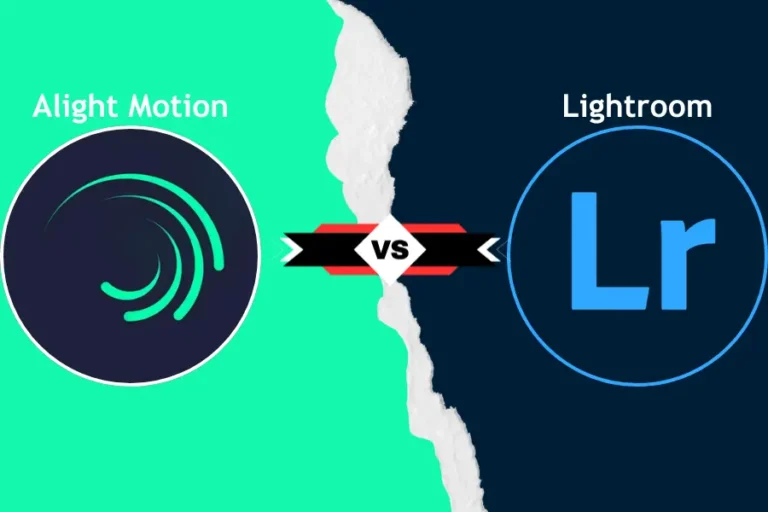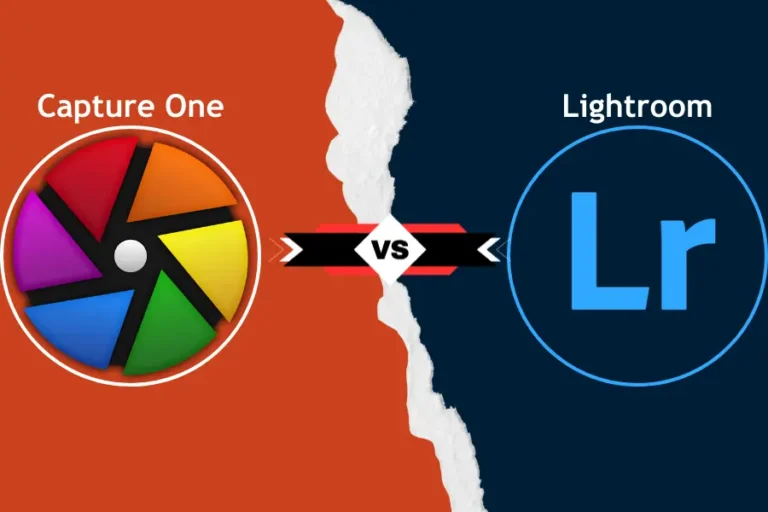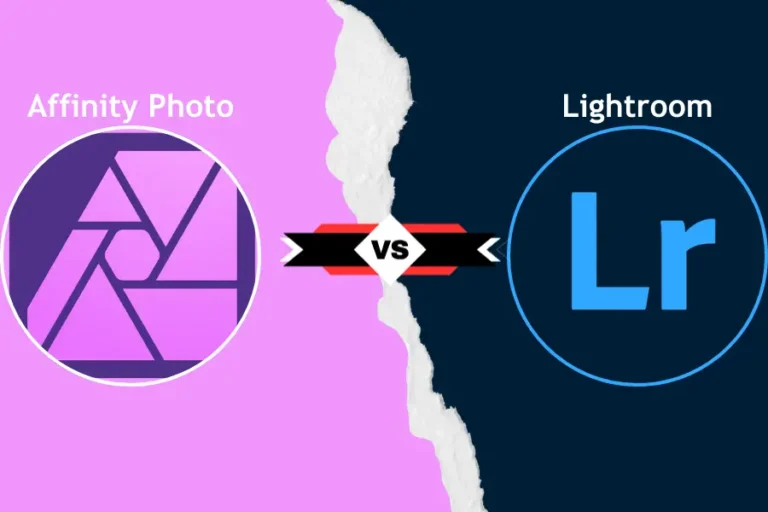Lightroom vs Remini [Finding Best Photo Editing Solution]
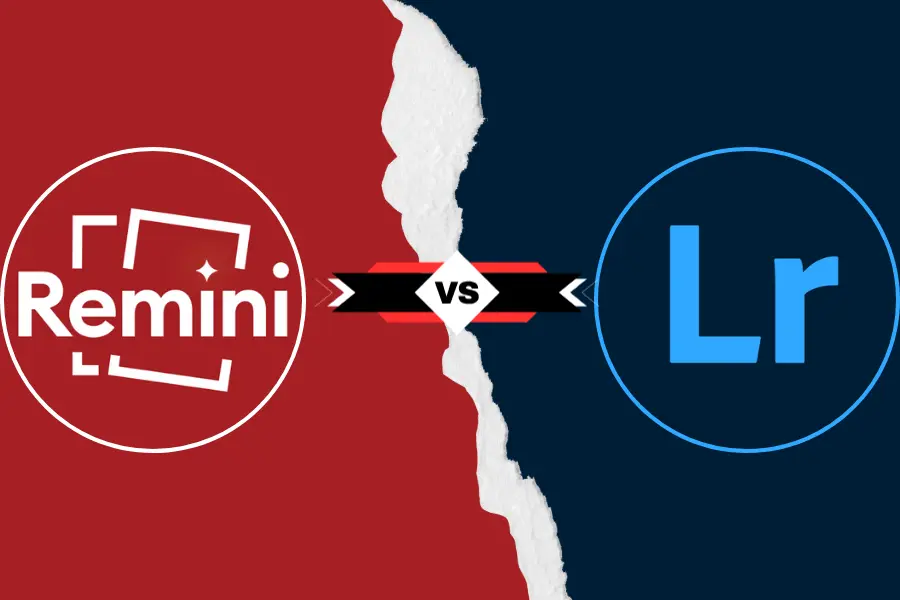
Choosing the right photo editing app can be overwhelming, especially with options like Lightroom vs Remini . You’re probably wondering which one is the best fit for your needs. Whether you’re an aspiring photographer looking to polish your shots or a social media enthusiast eager to enhance your visuals, the decision isn’t easy. Both apps offer powerful tools but excel in different areas, making the choice even more confusing.
Don’t worry, though—I’ve got you covered. In this article, we’ll dive deep into the comparison of Lightroom vs Remini , breaking down their strengths and weaknesses so you can make the best choice for your editing needs. By the end, you’ll know exactly which app will help you achieve the stunning, professional-quality images you aim for, whether on your phone or desktop.
So, let’s get started on this journey to find out which photo editor reigns supreme!
| Feature | Lightroom | Remini |
|---|---|---|
| Editing Capabilities | Advanced, professional-grade | AI-powered, automated enhancements |
| User Interface | Complex, steep learning curve | Simple, user-friendly |
| Best For | Professional photographers | Casual users, social media influencers |
| RAW Image Support | Yes | No |
| Batch Processing | Yes | Limited |
| Mobile & Desktop Experience | Seamless across both platforms | Mobile-only |
| Cost | Subscription required | Free version available, paid for premium features |
| Video Enhancement | No | Yes |
| Output Quality | High resolution, various formats | Enhanced resolution, primarily JPEG |
| Preset Customization | Yes | No |
| Photo Restoration | Basic | Advanced |
Brief Overview of Lightroom vs Remini
Lightroom vs Remini are two powerful photo editing apps, each catering to different aspects of image enhancement. Lightroom, developed by Adobe, is a comprehensive tool designed for photographers who want full edit control. It offers advanced features like RAW image processing, color correction, and precise adjustments, making it a favorite among professionals and enthusiasts.
On the other hand, Remini is an AI-driven app that enhances low-quality images. It specializes in making old or blurry photos look sharper and more detailed. Remini’s strength lies in its simplicity—just upload your image, and the app does the rest, making it ideal for users who want quick results without diving into complex editing.
Importance of Choosing the Right Photo Editor
Choosing the right photo editor is crucial because it directly impacts the quality of your final images. Lightroom offers the depth and flexibility you need for detailed edits if you’re a professional photographer or looking to develop your skills. However, if you’re more interested in reviving old photos or enhancing images with minimal effort, Remini might be your go-to app. Selecting the right tool ensures you get the best results without wasting time on features you don’t need.

What is Lightroom?
Lightroom is a photo editing and organization tool from Adobe that is designed to help photographers create and manage stunning images. It allows you to adjust everything from exposure to color balance, and it’s known for its non-destructive editing capabilities. This means you can always revert to the original image without losing quality, making it perfect for experimenting with different styles.
Key Features of Lightroom
- RAW Image Processing: Edit high-quality RAW images with precision.
- Advanced Color Grading: Fine-tune colors with advanced color grading tools.
- Presets: Apply pre-made filters or create your own for consistent edits.
- Cloud Sync: Access your photos across multiple devices with cloud syncing.
- Batch Editing: Save time by applying edits to multiple photos at once.
Advantages of Using Lightroom
- Professional-Grade Tools: Lightroom offers a suite of tools for professional photographers, allowing for detailed and precise edits.
- Flexibility: With non-destructive editing, you can experiment with your photos without fear of losing the original quality.
- Consistency: Presets and batch editing help maintain a consistent style across your photo collection.
- Cross-Device Access: Cloud syncing lets you edit on the go, whether on your phone, tablet, or desktop.
Who Should Use Lightroom?
Lightroom is ideal for amateur and professional photographers who want to take full control of their editing process. If you enjoy making detailed adjustments to your photos, exploring creative color grading, and managing a large collection of images, Lightroom is the tool for you. It’s also great for those who prefer working within the Adobe ecosystem, as it integrates seamlessly with other Adobe products like Photoshop.
This article provides a concise, user-friendly guide to help readers understand whether Lightroom vs Remini is the right choice for their specific editing needs.
What is Remini?
Remini is a mobile app that enhances and restores photos using advanced AI technology. Unlike traditional photo editing apps, Remini focuses on improving the quality of images by sharpening details, enhancing resolution, and reviving old or blurry photos. It’s particularly popular among users who want to quickly enhance their images without needing in-depth editing skills.
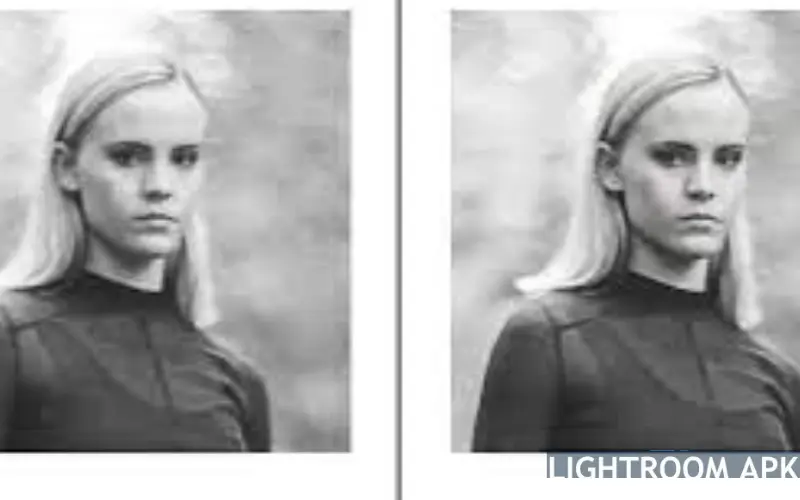
Key Features of Remini
- AI-Powered Enhancements: Automatically improves the quality of photos by enhancing details and resolution.
- Photo Restoration: Bring new life to old, damaged, or low-resolution photos with just a few taps.
- One-Tap Editing: Simple, user-friendly interface allowing quick enhancements without manual adjustments.
- Video Enhancements: In addition to photos, Remini can also improve the quality of videos, making them clearer and more detailed.
- Frequent Updates: The app updates with new features and improvements, keeping it fresh and efficient.
Advantages of Using Remini
- Simplicity: Remini’s AI-driven approach makes it incredibly easy to use, even for those without editing experience.
- Quick Results: Make noticeable improvements to your photos in seconds, perfect for users needing fast edits.
- Restoration Power: Ideal for enhancing old photos, whether family heirlooms or low-quality digital images.
- Accessibility: The mobile-focused app makes it easy to enhance photos directly from your smartphone.
Who Should Use Remini?
Remini is best suited for users who want quick, automatic enhancements to their photos. Remini is the perfect tool if you have a collection of old or blurry images you’d like to restore without diving into complex editing. It’s also ideal for casual users who want to improve the quality of their social media posts with minimal effort. Whether you’re looking to revitalize old memories or need a simple way to enhance your photos, Remini offers a straightforward solution.
Lightroom vs Remini: Detailed Comparison
When choosing between Lightroom vs Remini , it’s essential to compare them across various aspects to determine which best suits your needs. Below, we’ll explore key areas such as user interface, editing features, performance, and more to help you make an informed decision.
Comparison of Layout and Design

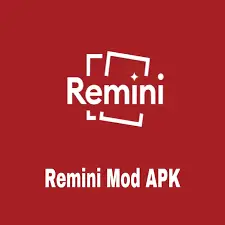
Lightroom features a clean, professional layout that offers extensive control over editing tools. The interface is designed for efficiency, with easy access to sliders and adjustments that allow for precise edits. However, it can feel overwhelming to beginners due to the many options available.
Remini has a straightforward, minimalist design focused on simplicity. The app’s interface is intuitive, with most of the process automated by AI. This makes it extremely user-friendly, especially for those who don’t want to spend time learning complex editing techniques.
Usability for Beginners vs. Professionals

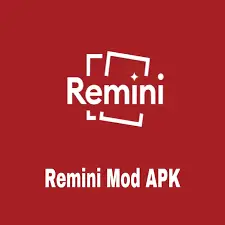
Lightroom is geared more toward professionals and photography enthusiasts who need detailed editing control. It offers a steeper learning curve but powerful tools catering to advanced editing needs. Beginners may find it challenging but rewarding as they grow their skills.
Remini, however, is ideal for beginners or casual users who want quick, impressive results without the hassle of manual adjustments. The AI-driven process is accessible to everyone, making it a great option for those who want to enhance their photos without diving into the complexities of photo editing.
Editing Features

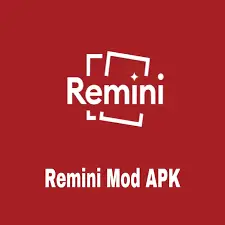
Lightroom’s Advanced Editing Capabilities
Lightroom is renowned for its advanced editing capabilities. It offers many tools, including precise color correction, exposure adjustments, gradient filters, and spot removal. Lightroom also allows users to edit RAW images, which provides higher quality and more detail. The ability to create and apply presets adds consistency and speed to the editing process, making it a favorite among professionals.
Remini’s Unique AI-based Enhancements
Remini stands out for its AI-based enhancements that automatically improve image quality. The app excels at restoring old, blurry, or low-resolution photos, bringing out previously lost details. Unlike Lightroom, Remini does not offer manual editing tools but focuses on delivering fast and automated results. This makes it perfect for users who need to enhance their images quickly without dealing with technical settings.
Performance & Speed

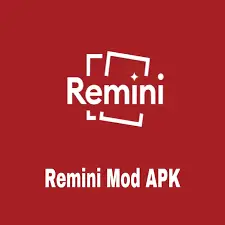
Lightroom is built to handle large files, including high-resolution RAW images. It also supports batch processing, allowing users to simultaneously apply the same edits to multiple photos, which is a huge time-saver for professional photographers. However, this level of processing power can sometimes result in slower performance on less powerful devices.
Remini is optimized for speed and efficiency. The app processes images quickly thanks to its AI algorithms, but it is not designed to handle large files or batch processing. Remini’s strength lies in its ability to enhance individual images swiftly, making it ideal for users who prioritize speed over detailed manual adjustments.
Mobile vs. Desktop Experience

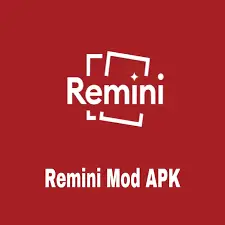
Lightroom offers a seamless experience across both mobile and desktop platforms. The cloud syncing feature ensures that your edits and presets are available across all your devices, making it convenient for users who edit on the go. The mobile app is robust, though slightly limited compared to the desktop version, but still offers a high level of control.
Remini is primarily a mobile-focused app, with its functionality concentrated on delivering quick enhancements directly from your smartphone. It does not offer a desktop version, which may limit users who prefer editing on a larger screen. However, its simplicity and ease of use on mobile make it a strong choice for casual editing.
Subscription & Cost

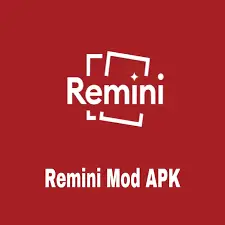
Lightroom operates on a subscription model, with plans starting at a reasonable price for individuals and more comprehensive plans for professionals. The subscription includes access to Lightroom and Photoshop and 1TB of cloud storage. For those serious about photography, the extensive features and regular updates justify the cost.
Remini offers a free version with basic functionalities, but a subscription is required to access its full features, including HD enhancements and unlimited edits. The cost is lower than Lightroom’s, making it an attractive option for users who only need basic enhancement tools without a significant financial investment.
Availability of Free vs. Paid Versions

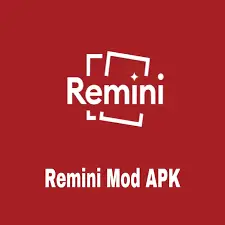
Lightroom offers a free trial but no permanent free version. After the trial period, users must subscribe to continue using the app. The paid version unlocks all features, including cloud storage and access to Photoshop.
Remini provides a free version with limited features. The free version allows users to try out the app’s basic enhancements, but a paid subscription is necessary to remove ads and unlock premium features. This tiered approach makes it accessible to a broader audience, with the option to upgrade as needed.
Image and Video Export Quality

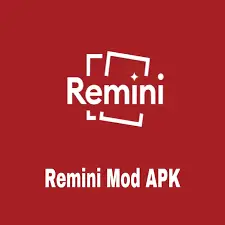
Lightroom is known for its high-quality exports. It offers a range of formats and resolutions, including TIFF and PSD, which are favored by professionals. The ability to export in high resolution ensures that your images maintain their quality, whether for print or digital use.
Remini focuses on improving image clarity and detail, and the export quality reflects this. While it doesn’t offer as many format options as Lightroom, the enhanced resolution and sharpness are impressive, especially for images that started as low quality.
Comparison of Formats and Resolutions

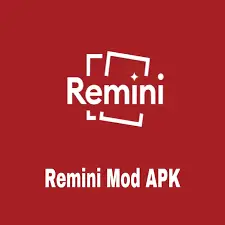
Lightroom allows users to export images in various formats, including JPEG, TIFF, and PSD, at resolutions that meet professional standards. This flexibility is crucial for photographers who need specific formats for different purposes.
Remini primarily exports images in JPEG format, optimized for sharing on social media or storing on your phone. While it doesn’t offer the same range of formats as Lightroom, it excels in enhancing and exporting images in resolutions suitable for most everyday needs.
This detailed comparison highlights the strengths and weaknesses of both Lightroom and Remini, helping users decide which app is best suited for their specific photo editing requirements. Whether you’re a professional photographer or a casual user, this guide will help you make an informed decision.
Lightroom vs Remini: Use Cases
Understanding the best scenarios for each app is crucial when deciding between Lightroom vs Remini. Both tools are powerful but shine in different areas depending on the user’s needs. Below, we explore various use cases to help you determine which app will serve you better.
Best Scenarios for Using Lightroom
Lightroom is the go-to app for photographers who demand precision and control in their editing. Here are some of the best scenarios for using Lightroom:
- Professional Photography: If you’re shooting in RAW and need to make detailed adjustments to exposure, color balance, or sharpness, Lightroom offers the advanced tools necessary for professional-grade edits.
- Batch Processing: When dealing with large volumes of photos, such as event photography or wedding shoots, Lightroom’s batch processing feature allows you to apply consistent edits across multiple images quickly, saving time while ensuring uniformity.
- Creative Projects: Lightroom’s extensive preset options and customizable tools make it ideal for creative projects where you want to develop a unique style or aesthetic for your portfolio or social media.
- Landscape and Nature Photography: The app’s ability to handle high-resolution files and make precise adjustments to contrast and color makes it perfect for enhancing landscape and nature photos.
- Photo Organization: Lightroom is also an excellent tool for managing and organizing your photo library, especially for photographers who need to keep their work cataloged efficiently.
Best Scenarios for Using Remini
Remini excels in scenarios where quick, automated enhancements are needed. Here’s when Remini is the better choice:
- Restoring Old Photos: If you have old, faded, or blurry photos, Remini’s AI-powered enhancements can breathe new life into them, making them ideal for preserving family memories or revitalizing old archives.
- Quick Social Media Posts: Remini provides instant results with minimal effort for users who need fast, eye-catching images for social media without spending time on detailed edits.
- Enhancing Low-Resolution Images: If you have photos taken on older or lower-quality cameras, Remini’s tools can significantly improve the resolution and clarity, making them suitable for sharing or printing.
- Casual Editing: Remini is perfect for users who are not professional photographers but still want their images to look polished. Its simplicity and automation are key advantages in casual, everyday photo enhancement.
- Video Enhancements: Beyond photos, Remini can also enhance videos, making it a versatile tool for improving the overall quality of your visual content.
Which App is Better for Social Media Influencers?
For social media influencers, the choice between Lightroom vs Remini depends on the type of content you create:
- Lightroom is better suited for influencers who want to maintain a consistent and professional aesthetic across social media platforms. Lightroom’s advanced tools and preset features are invaluable if your brand relies on high-quality, meticulously edited photos. The ability to batch edit is also a time-saver for influencers who post regularly.
- Remini is ideal for influencers who focus on quick, engaging content. Remini’s AI-based enhancements offer a simple, fast solution if you often share throwback photos or need to enhance images on the fly. It’s particularly useful for those who want to quickly improve image quality without getting bogged down in complex editing.
Did You Ever Wonder
Lightroom allows users to store and organize up to 1TB of photos with its cloud storage option, making it an excellent choice for photographers managing large libraries.Remini processes over 30 million photos per month, a testament to its popularity among casual users seeking quick photo enhancements.
Which App is Better for Professional Photographers?
For professional photographers, Lightroom is the clear winner:
- Lightroom offers the depth and precision needed for high-quality, professional photography. Its ability to handle RAW files, advanced editing tools, and integration with other Adobe products make it an essential tool in a professional’s workflow. Lightroom provides the necessary features to produce top-tier results, whether you’re working on client projects, personal portfolios, or commercial work.
- While useful for quick enhancements, Remini doesn’t offer the level of control and detail required by professionals. It’s more suited for casual use or tasks like restoring old photos but doesn’t replace the comprehensive editing capabilities professionals need.
Knowledge Nugget
Lightroom was first released by Adobe in 2007 and has since become one of the most widely used photo editing tools among professional photographers. Remini was launched in 2019 and quickly gained popularity due to its AI-driven enhancements, particularly for restoring old photos.
Conclusion
Lightroom vs Remini are powerful tools for different aspects of photo editing. Lightroom offers in-depth control for professionals and enthusiasts, while Remini excels at quick, AI-powered enhancements. Understanding each app’s strengths and ideal use cases can help you choose the one that best suits your needs.
While both apps offer distinct offerings, they complement each other well. If you’re serious about photo editing, consider incorporating both into your workflow. Use Lightroom for detailed edits and creative control, and turn to Remini for quick enhancements or restoring old photos. By experimenting with both, you’ll discover which tool best aligns with your style and editing needs, ultimately helping you create stunning images easily.