Lightroom vs Capture One: Which Photo Editing Software is Right for You?

As a photographer or content creator, you want a tool that enhances your photos and fits seamlessly into your workflow. Both software options offer powerful editing tools but cater to different needs and preferences. The challenge is that Lightroom and Capture One offer robust features, making the decision even harder. In this article, we’ll break down the key differences between Lightroom vs Capture One so you can make an informed decision that suits your needs.
| Feature | Lightroom | Capture One |
|---|---|---|
| Ease of Use | User-friendly, ideal for beginners | More complex, geared towards professionals |
| Integration | Seamless with Adobe Creative Cloud | Limited, but works well with other tools |
| Color Grading | Good, but less detailed | Superior, highly detailed and precise |
| Layer Support | None | Full support, similar to Photoshop |
| Tethered Shooting | Limited | Excellent, industry-leading |
| Pricing | Subscription-based, affordable | Subscription or one-time purchase, higher cost |
| Community Support | Large, extensive resources available | Smaller, but highly specialized |
| RAW Processing | Efficient, good for most users | Superior quality, better detail retention |
| Customization | Limited customization options | Highly customizable interface |
Brief Overview of Lightroom vs Capture One
Lightroom is Adobe’s flagship photo editing software. It is designed for photographers who need a comprehensive tool for organizing and editing their images. Lightroom is well-known for its user-friendly interface and seamless integration with Adobe’s Creative Cloud.
Capture One, developed by Phase One, is another top-tier photo editing software praised for its advanced color grading capabilities and robust tethered shooting options. It’s often favored by professional photographers who need more editing control and want a tool that excels in fine-tuning details.
Overview of Adobe Lightroom
Adobe Lightroom is a versatile photo editing and management software that has become a staple for photographers of all levels. It’s part of the Adobe Creative Cloud suite, allowing seamless integration with other Adobe apps like Photoshop. Lightroom is designed to handle everything from basic exposure adjustments to advanced color corrections and retouching, all within an intuitive interface.
Key Features of Lightroom
- Non-destructive Editing: Lightroom lets you adjust your photos without permanently altering the original file.
- Preset Filters: Quickly apply preset filters to enhance your photos with one click, or customize your presets for future use.
- Advanced Editing Tools: Lightroom offers a comprehensive set of tools, from exposure and contrast adjustments to detailed color grading and noise reduction.
- Organizational Capabilities: Lightroom excels in photo organization, with features like keyword tagging, collections, and star ratings to keep your library in order.
Learning Curve
On average, users report mastering the basics of Lightroom within 2-4 weeks of regular use. In contrast, Capture One’s learning curve is steeper, with most users taking 4-6 weeks to become proficient, especially in advanced features like color grading and layer management.
Target Audience and User Experience
Lightroom is ideal for photographers who need a powerful yet easy-to-use editing tool that streamlines their workflow. Whether you’re a beginner looking to make simple adjustments or a seasoned pro managing thousands of images, Lightroom’s intuitive interface and robust editing capabilities make it a go-to choice. The software’s integration with Adobe’s ecosystem makes it attractive for Creative Cloud users.
What is Capture One?
Capture One, developed by Phase One, is a professional-grade photo editing software known for its exceptional color grading tools and advanced image editing capabilities. Unlike some competitors, Capture One is tailored specifically for photographers who demand precision and control over their edits. It’s particularly favored in the commercial and fashion photography industries, where detail and color accuracy are paramount.
Lightroom vs Darktable: Which Photo Editor is Right for You?
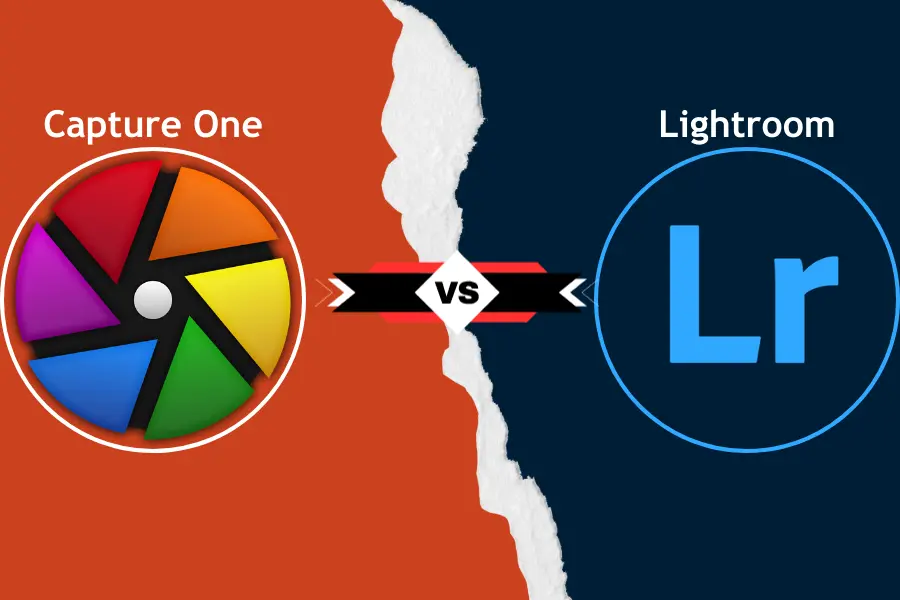
Key Features of Capture One
- Superior Color Grading: Capture One stands out with its powerful color grading tools, allowing for fine-tuned adjustments that can make colors pop or easily achieve subtle tonal shifts.
- Layer Support: Unlike Lightroom, Capture One offers layers, enabling you to apply multiple edits to a single image without affecting the original file, similar to how you would in Photoshop.
- Tethered Shooting: Capture One is renowned for its tethered shooting capabilities, providing instant image previews directly from your camera, making it a top choice for studio photographers.
- Advanced Masking Tools: The software’s masking features give you precise control over specific areas of your photo, allowing for detailed edits that don’t affect the entire image.

Target Audience and User Experience
Capture One software is designed for professional photographers and those who seek more advanced editing tools than what is typically available in other programs. It’s particularly well-suited for photographers working in environments where color accuracy and image quality are critical, such as in commercial, portrait, and fashion photography.
The user experience with Capture One is tailored for those comfortable with more complex editing software. Its highly customizable interface allows users to set up their workspace to match their personal workflow preferences. While Capture One may have a steeper learning curve than Lightroom, its depth of control makes it an invaluable tool for professionals who need to push the boundaries of their photography.
For users looking for software that delivers precision, color accuracy, and advanced editing capabilities, Capture One is a strong contender. Its comprehensive feature set provides the tools necessary to take your photography to the next level, making it a favorite among those who require the best in image editing.
Ease of Use: Lightroom vs Capture One


Lightroom generally leads to ease of use, especially for beginners. Its straightforward layout and intuitive design make it accessible to users at all levels. The software is organized into modules—like Library, Develop, and Print—each dedicated to a specific aspect of the editing process. This modular approach helps users focus on one task at a time, reducing complexity and making learning easier.
Capture One is more complex and might feel overwhelming for newcomers. While its features offer incredible depth, the interface can be less intuitive initially. However, for experienced photographers who need advanced tools and customization, the extra effort to learn Capture One pays off with greater control over the editing process.
User Interface Design and Customization


Lightroom offers a clean, user-friendly interface designed to streamline the editing process. The panels are fixed and well-organized, helping maintain consistency and simplicity. Lightroom’s interface is ideal for users who prefer a straightforward workspace without the need for extensive customization.
Capture One excels in customization. Users can rearrange panels, tools, and workspaces to suit their workflow. This flexibility is particularly useful for professionals who need to optimize their workspace efficiently. However, this level of customization can add to the learning curve, making it less suitable for users who prefer a more out-of-the-box experience.
Workflow Differences Between Lightroom vsCapture One


Lightroom is designed to support a streamlined, all-in-one workflow. Everything can be managed within the same environment, from importing photos to final edits and export. Thanks to Adobe’s cloud integration, Lightroom’s catalog system makes it easy to organize, edit, and access photos from anywhere. This makes it a great choice for photographers who want a seamless, connected workflow across devices.
Capture One, however, offers a more segmented workflow. It’s particularly strong in tethered shooting, where images are captured directly into the software, allowing immediate edits and adjustments. This feature is a favorite among studio photographers. Capture One’s session-based approach also allows for greater control over file management, which can be advantageous for photographers handling multiple projects simultaneously. However, this segmentation can slow down the process for users who prefer a more integrated approach.
Editing Features and Tools


Lightroom provides a wide range of tools perfect for quick edits and batch processing. It includes everything from basic adjustments like exposure, contrast, and saturation to more advanced tools such as gradient filters, radial filters, and the popular Dehaze tool. Lightroom’s editing environment is designed for speed and efficiency, making it ideal for photographers who need to process large volumes of images quickly.
On the other hand, Capture One is designed for photographers who require precision and control over every aspect of their editing. The software offers more advanced tools, such as a comprehensive Color Editor that allows for precise color adjustments and a more powerful set of masking tools. Capture One’s toolset is particularly well-suited for professionals who need to fine-tune every detail of their images.
Differences in Color Grading, Layer Support, and Local Adjustments


- Lightroom’s color grading is also powerful, but it’s more streamlined and may not offer the same level of detail as Capture One.
- Lightroom does not offer traditional layer support, which can be a limitation for users who want to make complex, multi-step edits.
- Lightroom also allows for local adjustments using tools like the adjustment brush, radial filters, and gradient filters, but the level of control and precision in Capture One is often seen as superior.
- Capture One is often praised for its superior color grading tools, allowing more detailed and nuanced adjustments. The Color Editor in Capture One lets you precisely target specific color ranges, making it easier to achieve the exact look you want.
- In Capture One, you can create multiple layers for different adjustments, similar to Photoshop. This allows for non-destructive edits where you can apply different effects or corrections to specific parts of an image without affecting the entire photo.
- In Capture One, you can use advanced masking tools to apply edits to very specific areas of an image.
How Lightroom vs Capture One Handle RAW Files


Lightroom is known for its efficient RAW processing capabilities. It offers a wide range of built-in camera profiles, which can quickly apply a base level of processing to your RAW files. Lightroom’s non-destructive editing means that your RAW files are never altered, and all edits are stored as metadata, allowing you to revert to the original file at any time.
Capture One takes RAW processing further with its superior image quality and more advanced RAW conversion algorithms. Many users find that Capture One produces sharper images with better color fidelity straight out of the camera. Capture One also provides extensive control over the RAW conversion process, including the ability to fine-tune every aspect of the image during import.
Speed Comparison
Lightroom is approximately 20% faster in processing large batches of images compared to Capture One, according to a 2023 speed test. However, Capture One outperforms Lightroom in individual image processing, particularly when applying complex edits.
Lightroom vs. Capture One in Terms of Processing Speed


Regarding processing speed, Lightroom is known for its efficiency, especially when dealing with large batches of photos. It’s optimized to handle multiple tasks, such as applying presets during import or exporting multiple images simultaneously. Lightroom’s speed is a significant advantage for photographers who need to process hundreds or thousands of photos quickly.
On the other hand, Capture One is designed to handle more complex edits, which can sometimes slow down processing speed, especially on less powerful hardware. However, Capture One’s focus on delivering the highest quality images often takes a bit longer to render adjustments, particularly with large RAW files. While it might not be as fast as Lightroom for bulk processing, the extra time can be worth it for users who prioritize image quality over speed.
How Each Software Handles Large Photo Libraries


Managing large photo libraries efficiently is crucial for photographers who shoot extensively. Lightroom excels with its catalog-based system, which easily organizes tags and searches through thousands of images. Its powerful search tools and ability to create smart collections make it a go-to choice for photographers who need to keep their growing libraries well-organized.
Capture One uses a session-based approach, which can benefit photographers who prefer to work on specific projects separately. While Capture One offers a catalog option, it’s less streamlined than Lightroom’s system for managing vast libraries. However, for photographers who prefer to keep their work organized by sessions or individual projects, Capture One’s system can be more intuitive and tailored to their workflow.
System Requirements and Hardware Compatibility


Lightroom has relatively few system requirements, making it accessible to many users, even those with mid-range hardware. Adobe has optimized Lightroom to run smoothly on Windows and macOS, and it’s designed to work well on laptops and desktops alike. This makes it a versatile option for photographers who might not have access to high-end hardware.
Capture One requires more system resources. You’ll need a powerful machine with a strong GPU and plenty of RAM to fully leverage its advanced features, such as high-resolution previews and complex layer-based edits. Capture One is optimized for professionals who work on high-end computers and need software that can handle the most demanding tasks without compromising performance.
Cost Comparison: Lightroom vs Capture One


Lightroom is available through Adobe’s Creative Cloud subscription model, which includes access to other Adobe apps like Photoshop. The basic Photography Plan starts at a relatively low monthly fee, making it an affordable option for most photographers. This plan includes cloud storage, a bonus for those who want to sync their work across multiple devices.
Capture One, by contrast, is available either as a one-time purchase or through a subscription model. The one-time purchase option is more expensive upfront, but it might appeal to those who prefer to own their software outright. Capture One’s subscription plan is also available, but it tends to be more expensive than Lightroom’s, especially if you opt for the Pro version that includes support for all camera brands.
Subscription vs One-Time Purchase Options


Lightroom operates exclusively on a subscription basis, which includes regular updates and cloud storage. This model is convenient for users who prefer spreading out costs and always having access to the latest features. However, the downside is losing access to the software if you stop paying the subscription fee.
Capture One offers more flexibility with its pricing. You can choose between a subscription plan, which provides regular updates and new features, or a one-time purchase, which gives you permanent access to the software. The one-time purchase option is appealing to users who want to avoid recurring payments, but it does not include free upgrades to future versions, so you may need to pay for major updates down the line.
Integration with Other Software


- One of Lightroom’s biggest advantages is its seamless integration with Adobe Creative Cloud. This integration allows users to move effortlessly between Lightroom and Adobe apps like Photoshop, Premiere Pro, and After Effects. For example, you can start your photo editing in Lightroom and then switch to Photoshop for more detailed retouching or graphic design work while keeping your edits non-destructive.
- The cloud storage feature in Adobe Creative Cloud also means that your photos are accessible across multiple devices. You can start editing on your desktop, continue on your tablet, and even make quick adjustments on your smartphone, all without losing your place in the workflow. Lightroom is ideal for photographers who need a versatile and interconnected editing environment.
- Capture One isn’t as deeply integrated with a broader ecosystem as Lightroom, but it is still compatible with other photo editing tools. While it doesn’t have direct integration with Adobe’s suite, Capture One does work well alongside other software like Photoshop and Affinity Photo. You can easily export your edited photos from Capture One to these programs for further adjustments or compositing.
- Capture One also supports tethered shooting with many camera brands, allowing photographers to capture and review images directly in the software during a shoot. This feature is particularly valuable in studio environments, where real-time feedback on images is crucial.
Compatibility with Third-Party Plugins and Presets


Lightroom has a vast library of third-party plugins and presets that can significantly enhance your editing capabilities. From advanced retouching tools to creative presets that give your photos a unique look, the Lightroom ecosystem is rich with resources that can seamlessly integrate into your workflow. This compatibility makes it easier to customize your editing experience and add new features as your skills grow.
Capture One also supports third-party plugins and styles (its version of presets), but the selection is more limited than Lightroom’s. However, Capture One’s native tools are so advanced that many photographers find they don’t need additional plugins. The software’s styles are highly customizable, allowing for more precise adjustments than what’s typically available in Lightroom presets.
Recommendations Based on User Needs and Preferences


If you’re a photographer new to editing or prefer a straightforward, integrated solution, Lightroom is likely the better choice. Its intuitive interface, vast library of tutorials, and seamless connection to Adobe’s ecosystem make it a powerful tool for most users. Lightroom is also more budget-friendly with its subscription model, providing access to continuous updates and cloud storage.
For those looking for more advanced features, particularly in color grading and precision editing, Capture One might be the right fit. It’s particularly suited for professional photographers who need the highest-quality output and are willing to invest time in learning a more complex tool. The ability to purchase the software outright is also a plus for those who prefer not to commit to ongoing subscription fees.
Final Thoughts and Personal Recommendation
From my experience, Lightroom vs Capture One are excellent tools, each with strengths and weaknesses. Lightroom is the way to go for most photographers, especially those who value efficiency and ease of use. Its integration with Adobe’s suite of tools, along with its user-friendly interface, makes it accessible and versatile.
However, if you’re a photographer who requires more control over color grading and layer management and prefers working in a highly customizable environment, Capture One is an exceptional choice. It may take longer to master, but the results can be well worth the effort, especially for professionals needing the best image quality.

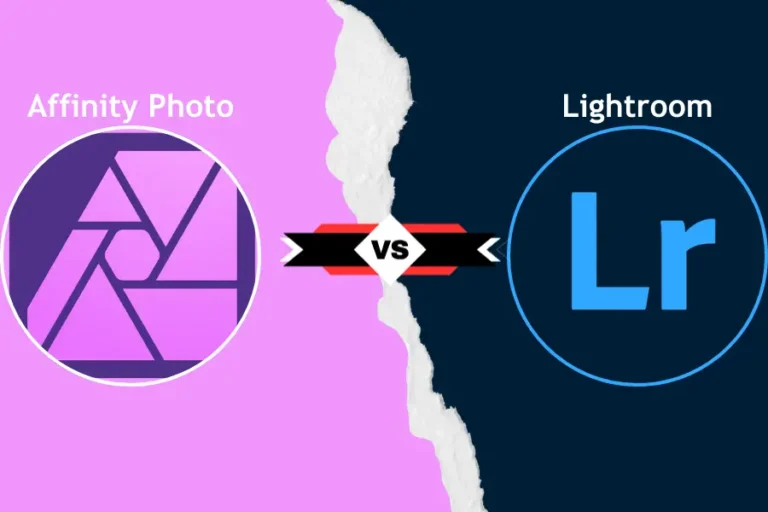
![Lightroom vs Remini [Finding Best Photo Editing Solution]](https://lightroomapkk.com/wp-content/uploads/2024/08/Lightroom-vs-Remini-768x512.webp)

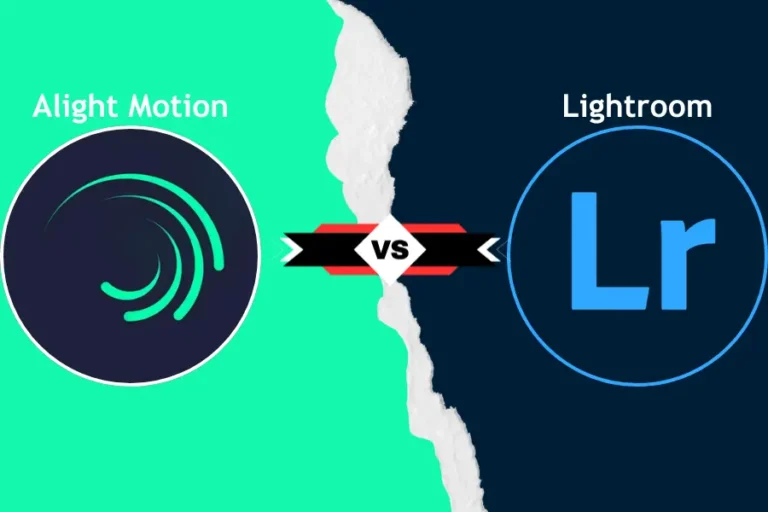


Hello to our platform, where you can access exclusive content designed exclusively for adults.
All the resources available here is intended for individuals who are 18 years old or above.
Ensure that you meet the age requirement before exploring further.
teen videos
Enjoy a unique selection of age-restricted materials, and immerse yourself today!
XEvil 6.0 automatically solve most kind of captchas,
Including such type of captchas: ReCaptcha-2, ReCaptcha v.3, Google, SolveMedia, BitcoinFaucet, Steam, +12k
+ hCaptcha, FC, ReCaptcha Enterprize now supported in new XEvil 6.0!
1.) Fast, easy, precisionly
XEvil is the fastest captcha killer in the world. Its has no solving limits, no threads number limits
2.) Several APIs support
XEvil supports more than 6 different, worldwide known API: 2captcha.com, anti-captcha (antigate), rucaptcha.com, DeathByCaptcha, etc.
just send your captcha via HTTP request, as you can send into any of that service – and XEvil will solve your captcha!
So, XEvil is compatible with hundreds of applications for SEO/SMM/password recovery/parsing/posting/clicking/cryptocurrency/etc.
3.) Useful support and manuals
After purchase, you got access to a private tech.support forum, Wiki, Skype/Telegram online support
Developers will train XEvil to your type of captcha for FREE and very fast – just send them examples
4.) How to get free trial use of XEvil full version?
– Try to search in Google “Home of XEvil”
– you will find IPs with opened port 80 of XEvil users (click on any IP to ensure)
– try to send your captcha via 2captcha API ino one of that IPs
– if you got BAD KEY error, just tru another IP
– enjoy! 🙂
– (its not work for hCaptcha!)
WARNING: Free XEvil DEMO does NOT support ReCaptcha, hCaptcha and most other types of captcha!
XEvil 6.0 automatically solve most kind of captchas,
Including such type of captchas: ReCaptcha-2, ReCaptcha-3, Google, Solve Media, BitcoinFaucet, Steam, +12k
+ hCaptcha, FC, ReCaptcha Enterprize now supported in new XEvil 6.0!
1.) Fast, easy, precisionly
XEvil is the fastest captcha killer in the world. Its has no solving limits, no threads number limits
2.) Several APIs support
XEvil supports more than 6 different, worldwide known API: 2Captcha, anti-captchas.com (antigate), RuCaptcha, DeathByCaptcha, etc.
just send your captcha via HTTP request, as you can send into any of that service – and XEvil will solve your captcha!
So, XEvil is compatible with hundreds of applications for SEO/SMM/password recovery/parsing/posting/clicking/cryptocurrency/etc.
3.) Useful support and manuals
After purchase, you got access to a private tech.support forum, Wiki, Skype/Telegram online support
Developers will train XEvil to your type of captcha for FREE and very fast – just send them examples
4.) How to get free trial use of XEvil full version?
– Try to search in Google “Home of XEvil”
– you will find IPs with opened port 80 of XEvil users (click on any IP to ensure)
– try to send your captcha via 2captcha API ino one of that IPs
– if you got BAD KEY error, just tru another IP
– enjoy! 🙂
– (its not work for hCaptcha!)
WARNING: Free XEvil DEMO does NOT support ReCaptcha, hCaptcha and most other types of captcha!
XEvil 5.0 automatically solve most kind of captchas,
Including such type of captchas: ReCaptcha-2, ReCaptcha v.3, Google captcha, SolveMedia, BitcoinFaucet, Steam, +12k
+ hCaptcha, FC, ReCaptcha Enterprize now supported in new XEvil 6.0!
1.) Fast, easy, precisionly
XEvil is the fastest captcha killer in the world. Its has no solving limits, no threads number limits
2.) Several APIs support
XEvil supports more than 6 different, worldwide known API: 2Captcha, anti-captcha (antigate), rucaptcha.com, death-by-captcha, etc.
just send your captcha via HTTP request, as you can send into any of that service – and XEvil will solve your captcha!
So, XEvil is compatible with hundreds of applications for SEO/SMM/password recovery/parsing/posting/clicking/cryptocurrency/etc.
3.) Useful support and manuals
After purchase, you got access to a private tech.support forum, Wiki, Skype/Telegram online support
Developers will train XEvil to your type of captcha for FREE and very fast – just send them examples
4.) How to get free trial use of XEvil full version?
– Try to search in Google “Home of XEvil”
– you will find IPs with opened port 80 of XEvil users (click on any IP to ensure)
– try to send your captcha via 2captcha API ino one of that IPs
– if you got BAD KEY error, just tru another IP
– enjoy! 🙂
– (its not work for hCaptcha!)
WARNING: Free XEvil DEMO does NOT support ReCaptcha, hCaptcha and most other types of captcha!
XEvil 6.0 automatically solve most kind of captchas,
Including such type of captchas: ReCaptcha-2, ReCaptcha-3, Google, Solve Media, BitcoinFaucet, Steam, +12k
+ hCaptcha, FC, ReCaptcha Enterprize now supported in new XEvil 6.0!
1.) Fast, easy, precisionly
XEvil is the fastest captcha killer in the world. Its has no solving limits, no threads number limits
2.) Several APIs support
XEvil supports more than 6 different, worldwide known API: 2captcha.com, anti-captcha (antigate), RuCaptcha, DeathByCaptcha, etc.
just send your captcha via HTTP request, as you can send into any of that service – and XEvil will solve your captcha!
So, XEvil is compatible with hundreds of applications for SEO/SMM/password recovery/parsing/posting/clicking/cryptocurrency/etc.
3.) Useful support and manuals
After purchase, you got access to a private tech.support forum, Wiki, Skype/Telegram online support
Developers will train XEvil to your type of captcha for FREE and very fast – just send them examples
4.) How to get free trial use of XEvil full version?
– Try to search in Google “Home of XEvil”
– you will find IPs with opened port 80 of XEvil users (click on any IP to ensure)
– try to send your captcha via 2captcha API ino one of that IPs
– if you got BAD KEY error, just tru another IP
– enjoy! 🙂
– (its not work for hCaptcha!)
WARNING: Free XEvil DEMO does NOT support ReCaptcha, hCaptcha and most other types of captcha!
XEvil 5.0 automatically solve most kind of captchas,
Including such type of captchas: ReCaptcha v.2, ReCaptcha-3, Google, Solve Media, BitcoinFaucet, Steam, +12000
+ hCaptcha, FC, ReCaptcha Enterprize now supported in new XEvil 6.0!
1.) Fast, easy, precisionly
XEvil is the fastest captcha killer in the world. Its has no solving limits, no threads number limits
2.) Several APIs support
XEvil supports more than 6 different, worldwide known API: 2Captcha, anti-captcha (antigate), RuCaptcha, death-by-captcha, etc.
just send your captcha via HTTP request, as you can send into any of that service – and XEvil will solve your captcha!
So, XEvil is compatible with hundreds of applications for SEO/SMM/password recovery/parsing/posting/clicking/cryptocurrency/etc.
3.) Useful support and manuals
After purchase, you got access to a private tech.support forum, Wiki, Skype/Telegram online support
Developers will train XEvil to your type of captcha for FREE and very fast – just send them examples
4.) How to get free trial use of XEvil full version?
– Try to search in Google “Home of XEvil”
– you will find IPs with opened port 80 of XEvil users (click on any IP to ensure)
– try to send your captcha via 2captcha API ino one of that IPs
– if you got BAD KEY error, just tru another IP
– enjoy! 🙂
– (its not work for hCaptcha!)
WARNING: Free XEvil DEMO does NOT support ReCaptcha, hCaptcha and most other types of captcha!
XEvil 6.0 automatically solve most kind of captchas,
Including such type of captchas: ReCaptcha v.2, ReCaptcha v.3, Google captcha, Solve Media, BitcoinFaucet, Steam, +12k
+ hCaptcha, FC, ReCaptcha Enterprize now supported in new XEvil 6.0!
1.) Fast, easy, precisionly
XEvil is the fastest captcha killer in the world. Its has no solving limits, no threads number limits
2.) Several APIs support
XEvil supports more than 6 different, worldwide known API: 2Captcha, anti-captcha (antigate), RuCaptcha, DeathByCaptcha, etc.
just send your captcha via HTTP request, as you can send into any of that service – and XEvil will solve your captcha!
So, XEvil is compatible with hundreds of applications for SEO/SMM/password recovery/parsing/posting/clicking/cryptocurrency/etc.
3.) Useful support and manuals
After purchase, you got access to a private tech.support forum, Wiki, Skype/Telegram online support
Developers will train XEvil to your type of captcha for FREE and very fast – just send them examples
4.) How to get free trial use of XEvil full version?
– Try to search in Google “Home of XEvil”
– you will find IPs with opened port 80 of XEvil users (click on any IP to ensure)
– try to send your captcha via 2captcha API ino one of that IPs
– if you got BAD KEY error, just tru another IP
– enjoy! 🙂
– (its not work for hCaptcha!)
WARNING: Free XEvil DEMO does NOT support ReCaptcha, hCaptcha and most other types of captcha!
XEvil 5.0 automatically solve most kind of captchas,
Including such type of captchas: ReCaptcha v.2, ReCaptcha-3, Google captcha, Solve Media, BitcoinFaucet, Steam, +12k
+ hCaptcha, FC, ReCaptcha Enterprize now supported in new XEvil 6.0!
1.) Fast, easy, precisionly
XEvil is the fastest captcha killer in the world. Its has no solving limits, no threads number limits
2.) Several APIs support
XEvil supports more than 6 different, worldwide known API: 2captcha.com, anti-captchas.com (antigate), RuCaptcha, death-by-captcha, etc.
just send your captcha via HTTP request, as you can send into any of that service – and XEvil will solve your captcha!
So, XEvil is compatible with hundreds of applications for SEO/SMM/password recovery/parsing/posting/clicking/cryptocurrency/etc.
3.) Useful support and manuals
After purchase, you got access to a private tech.support forum, Wiki, Skype/Telegram online support
Developers will train XEvil to your type of captcha for FREE and very fast – just send them examples
4.) How to get free trial use of XEvil full version?
– Try to search in Google “Home of XEvil”
– you will find IPs with opened port 80 of XEvil users (click on any IP to ensure)
– try to send your captcha via 2captcha API ino one of that IPs
– if you got BAD KEY error, just tru another IP
– enjoy! 🙂
– (its not work for hCaptcha!)
WARNING: Free XEvil DEMO does NOT support ReCaptcha, hCaptcha and most other types of captcha!
XEvil 6.0 automatically solve most kind of captchas,
Including such type of captchas: ReCaptcha v.2, ReCaptcha v.3, Google captcha, SolveMedia, BitcoinFaucet, Steam, +12000
+ hCaptcha, FC, ReCaptcha Enterprize now supported in new XEvil 6.0!
1.) Fast, easy, precisionly
XEvil is the fastest captcha killer in the world. Its has no solving limits, no threads number limits
2.) Several APIs support
XEvil supports more than 6 different, worldwide known API: 2Captcha, anti-captcha (antigate), RuCaptcha, death-by-captcha, etc.
just send your captcha via HTTP request, as you can send into any of that service – and XEvil will solve your captcha!
So, XEvil is compatible with hundreds of applications for SEO/SMM/password recovery/parsing/posting/clicking/cryptocurrency/etc.
3.) Useful support and manuals
After purchase, you got access to a private tech.support forum, Wiki, Skype/Telegram online support
Developers will train XEvil to your type of captcha for FREE and very fast – just send them examples
4.) How to get free trial use of XEvil full version?
– Try to search in Google “Home of XEvil”
– you will find IPs with opened port 80 of XEvil users (click on any IP to ensure)
– try to send your captcha via 2captcha API ino one of that IPs
– if you got BAD KEY error, just tru another IP
– enjoy! 🙂
– (its not work for hCaptcha!)
WARNING: Free XEvil DEMO does NOT support ReCaptcha, hCaptcha and most other types of captcha!
XEvil 5.0 automatically solve most kind of captchas,
Including such type of captchas: ReCaptcha-2, ReCaptcha v.3, Google captcha, SolveMedia, BitcoinFaucet, Steam, +12000
+ hCaptcha, FC, ReCaptcha Enterprize now supported in new XEvil 6.0!
1.) Fast, easy, precisionly
XEvil is the fastest captcha killer in the world. Its has no solving limits, no threads number limits
2.) Several APIs support
XEvil supports more than 6 different, worldwide known API: 2Captcha, anti-captchas.com (antigate), rucaptcha.com, death-by-captcha, etc.
just send your captcha via HTTP request, as you can send into any of that service – and XEvil will solve your captcha!
So, XEvil is compatible with hundreds of applications for SEO/SMM/password recovery/parsing/posting/clicking/cryptocurrency/etc.
3.) Useful support and manuals
After purchase, you got access to a private tech.support forum, Wiki, Skype/Telegram online support
Developers will train XEvil to your type of captcha for FREE and very fast – just send them examples
4.) How to get free trial use of XEvil full version?
– Try to search in Google “Home of XEvil”
– you will find IPs with opened port 80 of XEvil users (click on any IP to ensure)
– try to send your captcha via 2captcha API ino one of that IPs
– if you got BAD KEY error, just tru another IP
– enjoy! 🙂
– (its not work for hCaptcha!)
WARNING: Free XEvil DEMO does NOT support ReCaptcha, hCaptcha and most other types of captcha!
XEvil 6.0 automatically solve most kind of captchas,
Including such type of captchas: ReCaptcha v.2, ReCaptcha v.3, Google captcha, SolveMedia, BitcoinFaucet, Steam, +12k
+ hCaptcha, FC, ReCaptcha Enterprize now supported in new XEvil 6.0!
1.) Fast, easy, precisionly
XEvil is the fastest captcha killer in the world. Its has no solving limits, no threads number limits
2.) Several APIs support
XEvil supports more than 6 different, worldwide known API: 2captcha.com, anti-captchas.com (antigate), RuCaptcha, DeathByCaptcha, etc.
just send your captcha via HTTP request, as you can send into any of that service – and XEvil will solve your captcha!
So, XEvil is compatible with hundreds of applications for SEO/SMM/password recovery/parsing/posting/clicking/cryptocurrency/etc.
3.) Useful support and manuals
After purchase, you got access to a private tech.support forum, Wiki, Skype/Telegram online support
Developers will train XEvil to your type of captcha for FREE and very fast – just send them examples
4.) How to get free trial use of XEvil full version?
– Try to search in Google “Home of XEvil”
– you will find IPs with opened port 80 of XEvil users (click on any IP to ensure)
– try to send your captcha via 2captcha API ino one of that IPs
– if you got BAD KEY error, just tru another IP
– enjoy! 🙂
– (its not work for hCaptcha!)
WARNING: Free XEvil DEMO does NOT support ReCaptcha, hCaptcha and most other types of captcha!
XEvil 5.0 automatically solve most kind of captchas,
Including such type of captchas: ReCaptcha v.2, ReCaptcha v.3, Google, SolveMedia, BitcoinFaucet, Steam, +12000
+ hCaptcha, FC, ReCaptcha Enterprize now supported in new XEvil 6.0!
1.) Fast, easy, precisionly
XEvil is the fastest captcha killer in the world. Its has no solving limits, no threads number limits
2.) Several APIs support
XEvil supports more than 6 different, worldwide known API: 2Captcha, anti-captchas.com (antigate), RuCaptcha, death-by-captcha, etc.
just send your captcha via HTTP request, as you can send into any of that service – and XEvil will solve your captcha!
So, XEvil is compatible with hundreds of applications for SEO/SMM/password recovery/parsing/posting/clicking/cryptocurrency/etc.
3.) Useful support and manuals
After purchase, you got access to a private tech.support forum, Wiki, Skype/Telegram online support
Developers will train XEvil to your type of captcha for FREE and very fast – just send them examples
4.) How to get free trial use of XEvil full version?
– Try to search in Google “Home of XEvil”
– you will find IPs with opened port 80 of XEvil users (click on any IP to ensure)
– try to send your captcha via 2captcha API ino one of that IPs
– if you got BAD KEY error, just tru another IP
– enjoy! 🙂
– (its not work for hCaptcha!)
WARNING: Free XEvil DEMO does NOT support ReCaptcha, hCaptcha and most other types of captcha!
XEvil 6.0 automatically solve most kind of captchas,
Including such type of captchas: ReCaptcha v.2, ReCaptcha-3, Google captcha, Solve Media, BitcoinFaucet, Steam, +12k
+ hCaptcha, FC, ReCaptcha Enterprize now supported in new XEvil 6.0!
1.) Fast, easy, precisionly
XEvil is the fastest captcha killer in the world. Its has no solving limits, no threads number limits
2.) Several APIs support
XEvil supports more than 6 different, worldwide known API: 2Captcha, anti-captcha (antigate), rucaptcha.com, DeathByCaptcha, etc.
just send your captcha via HTTP request, as you can send into any of that service – and XEvil will solve your captcha!
So, XEvil is compatible with hundreds of applications for SEO/SMM/password recovery/parsing/posting/clicking/cryptocurrency/etc.
3.) Useful support and manuals
After purchase, you got access to a private tech.support forum, Wiki, Skype/Telegram online support
Developers will train XEvil to your type of captcha for FREE and very fast – just send them examples
4.) How to get free trial use of XEvil full version?
– Try to search in Google “Home of XEvil”
– you will find IPs with opened port 80 of XEvil users (click on any IP to ensure)
– try to send your captcha via 2captcha API ino one of that IPs
– if you got BAD KEY error, just tru another IP
– enjoy! 🙂
– (its not work for hCaptcha!)
WARNING: Free XEvil DEMO does NOT support ReCaptcha, hCaptcha and most other types of captcha!
I constantly emailed this website post page to all my friends, since if like to read it after that my contacts will too.