Lightroom vs Alight Motion: Which Photo & Video Editor is #1
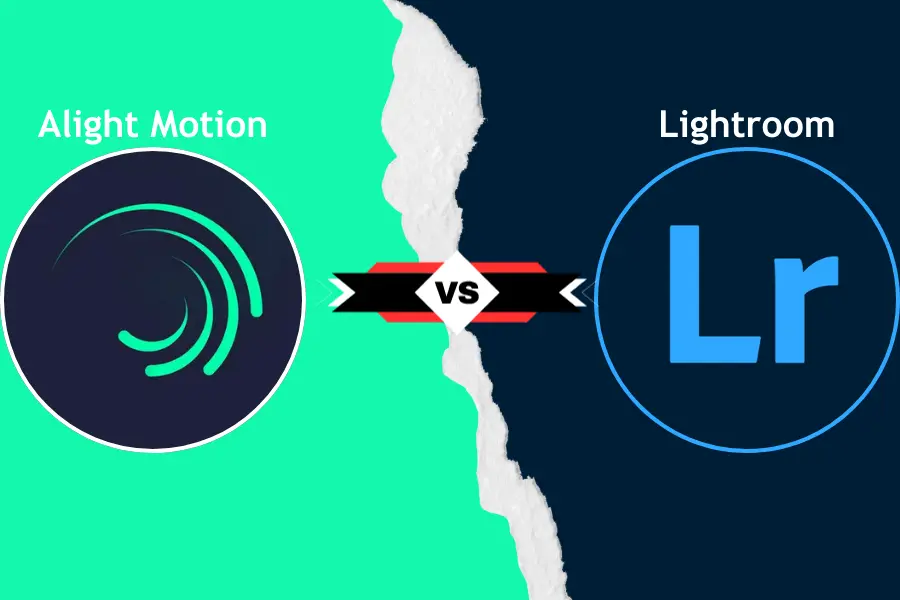
Choosing between Lightroom and Alight Motion can be challenging. when you need an app that’s powerful, easy to use, and packed with features to help you bring your vision to life. We understand the frustration of sifting through countless reviews and feature lists to find the perfect tool. That’s why we’re here to help. In this article, we’ll break down the key differences between Lightroom vs AlightMotion, giving you a clear understanding of which one will best meet your needs. By the end of this article, you’ll know exactly which app to choose, whether you’re a beginner or a pro.
| Feature/Aspect | Lightroom | Alight Motion |
|---|---|---|
| Primary Function | Photo Editing | Video Editing & Motion Graphics |
| Best For | Photographers, Photo Enthusiasts | Videographers, Content Creators |
| User Interface | Intuitive, Beginner-Friendly | User-Friendly, Slight Learning Curve |
| Pricing | Starting at $9.99/month | Free with watermarks, $4.99/month for Premium |
| Key Features | Object Removal, Preset Filters, Cloud Sync | Keyframe Animation, Visual Effects, Audio Sync |
| Platform Availability | Desktop, Mobile, Web | Mobile (iOS, Android) |
| Free Version | No | Yes (with watermarks) |
| Advanced Features | High-Resolution Editing, Color Correction | Multi-Layer Editing, Motion Graphics |
| Subscription Plans | Multiple, including Creative Cloud | Simple Monthly/Yearly Premium Plans |
| Best Use Case | Detailed Photo Editing, Professional Workflow | Motion Graphics, Animated Video Creation |
Overview of Lightroom vs Alight Motion
Lightroom and Alight Motion are powerful editing apps, each catering to different creative needs. Lightroom primarily focuses on photo editing, offering tools ranging from basic adjustments to advanced features like object removal and background fine-tuning. It’s known for its intuitive interface and seamless integration with other Adobe products, making it a favorite among photographers.
On the other hand, Alight Motion is a go-to app for video editing and motion graphics. It allows users to create stunning animations, apply visual effects, and fine-tune videos with precision. While Lightroom excels in photo editing, Alight Motion shines in video editing, offering tools ideal for creating dynamic and engaging content.
Lightroom Introduction
Lightroom is a photo editing app developed by Adobe. It is designed to offer both beginners and professionals a comprehensive set of tools for enhancing images. Whether you’re adjusting lighting, removing unwanted objects, or applying preset filters, Lightroom makes it easy to achieve professional-level results. The app is known for its clean, user-friendly interface, which allows you to make quick adjustments or dive deep into more advanced edits.
Overview of Lightroom’s Features and Capabilities
Lightroom is packed with features that cater to all your photo editing needs. Here’s a quick look at what it offers:
- Basic Adjustments: Easily tweak exposure, contrast, highlights, and shadows to get the perfect balance in your photos.
- Object Removal: Remove unwanted elements from your photos with precision.
- Preset Filters: Apply filters to give your photos a consistent look with just a few taps.
- Background Fine-Tuning: Adjust backgrounds to make your subjects stand out.
- Sync Across Devices: Start editing on one device and continue on another without missing a beat.
Strengths in Photo Editing, Object Removal, Preset Filters, and More
Lightroom’s strengths lie in its ability to deliver high-quality photo edits quickly. The app’s object removal tool is awe-inspiring, allowing you to clean up images without leaving any traces behind. Whether you’re removing blemishes, unwanted objects, or even entire backgrounds, Lightroom handles it with precision.
Another highlight is Lightroom’s preset filters, which offer a quick way to enhance your photos. These filters are fully customizable, allowing you to create a signature style that can be applied to all your images.
Lightroom is an invaluable tool for photographers who want control over every aspect of their photos, from the smallest detail to the overall mood. The app’s powerful features and ease of use make it a top choice for anyone serious about photo editing.
Editing Speed
Lightroom’s advanced features allow users to edit high-resolution images 30% faster compared to other photo editing apps, according to a 2021 Adobe report. Alight Motion’s multi-layer editing capabilities allow users to complete complex animations on mobile devices up to 50% faster than traditional desktop software.
What is Alight Motion?
Alight Motion is a versatile video editing and motion graphics app that has gained popularity for its robust set of tools designed for beginners and professionals. Whether creating animated videos, applying visual effects, or fine-tuning your latest video project, Alight Motion offers a powerful platform to bring your ideas to life. It’s particularly well-suited for users who want to dive into motion graphics and animation without the steep learning curve typically associated with professional software.
With its user-friendly interface and wide array of features, the Alight Motion app has become a favorite among content creators who need an all-in-one video editing and animation solution. Alight Motion provides everything you need to create dynamic, eye-catching videos, from adding keyframe animations to applying complex visual effects.
Overview of Alight Motion’s Features and Capabilities
Alight Motion has features catering to various aspects of video editing and motion graphics. Here’s a quick look at what it offers:
- Keyframe Animation: You can create detailed animations by adjusting keyframes for smooth transitions and precise control.
- Visual Effects: You can enhance your videos with a range of effects, from color correction to advanced visual effects like glitches and particle effects.
- Motion Graphics: Easily design and animate text, shapes, and images, making your videos more engaging and professional.
- Video Editing Tools: Trim, split, and combine clips seamlessly to create polished, high-quality videos.
- Audio Editing: Sync your video with audio tracks, add sound effects, and adjust to ensure the perfect audio-visual blend.

Strengths in Video Editing, Motion Graphics, and Animation
Alight Motion’s strengths lie in its comprehensive set of tools for video editing and motion graphics. The app’s keyframe animation feature is particularly notable, allowing users to create smooth, professional-grade animations easily. This is ideal for anyone looking to add motion to their videos, whether animating text, creating moving graphics, or applying transitions between scenes.
Another standout feature is the visual effects offered by Alight Motion. These effects can be easily applied to your videos to enhance their visual appeal, making them more engaging for your audience. Whether you want to add a subtle filter or a dramatic effect, Alight Motion provides the flexibility to achieve the look you’re after.
Additionally, the app’s motion graphics capabilities make it a top choice for creators who want to add a dynamic touch to their videos. From animating logos to creating complex visual stories, Alight Motion’s tools are designed to make your video projects more compelling and professional.
Critical Differences Between Lightroom vs Alight Motion
When choosing between Lightroom vs Alight Motion, it is essential to understand their critical differences. Each app excels in different areas, catering to specific creative needs. Let’s break down the main distinctions to help you decide which suits your projects.
Comparison of Photo Editing Capabilities


Lightroom is the go-to app for photo editing. Its powerful tools allow users to adjust their images precisely, from exposure and color correction to more advanced features like object removal and background fine-tuning. Lightroom’s strength lies in its ability to efficiently handle high-resolution photos, making it ideal for photographers who need to edit images with great detail.
On the other hand, Alight Motion is not primarily designed for photo editing. While it offers some essential photo editing tools, its capabilities are limited compared to Lightroom. Alight Motion focuses more on integrating photos into video projects, allowing users to animate and add effects to images within videos. If your primary need is photo editing, Lightroom is the clear winner in the Lightroom vs Alight Motion comparison.
Comparison of Video Editing Features


In contrast, Lightroom primarily focuses on photo editing and offers limited video editing features. While you can make basic adjustments to video clips, such as trimming and applying simple filters, Lightroom lacks the advanced editing tools in Alight Motion. If video editing is your primary focus, Alight Motion is the better choice in the Lightroom vs Alight Motion debate.
When it comes to video editing, Alight Motion takes the lead. The app is packed with features specifically designed for creating and editing videos. Its keyframe animation, visual effects, and motion graphics capabilities allow users to produce professional-quality videos directly from their mobile devices. Whether you’re creating a short clip for social media or a detailed animation, Alight Motion provides all the tools you need.
Ease of Use and User Interface Comparison


Lightroom is designed with photographers in mind, offering a clean and intuitive interface that makes it easy to find and use its wide range of photo editing tools. The app’s layout is straightforward, allowing even beginners to start editing photos with minimal learning curve.
On the other hand, Alight Motion is geared toward video creators and those interested in motion graphics. While the app’s interface is also user-friendly, it has a steeper learning curve due to the complexity of its video editing tools. Users new to video editing may need some time to get comfortable with all the features, but Alight Motion offers a powerful platform for creating videos once mastered.
Performance and Compatibility with Different Devices


Both apps are well-optimized for a range of devices when it comes to performance and compatibility, but there are some differences to note. Lightroom is available on multiple platforms, including desktop, mobile, and web, making it accessible no matter where you are. The app performs smoothly even with large, high-resolution photos, thanks to Adobe’s efficient software optimization.
Alight Motion is primarily designed for mobile devices, with its most robust performance on smartphones and tablets. While it’s available on iOS and Android, users with older or less powerful devices may experience some lag when working with complex animations or high-resolution videos. However, on modern devices, Alight Motion runs smoothly and efficiently.
Who Should Use Lightroom?
Lightroom is the perfect choice for anyone serious about photo editing. Whether you’re a professional photographer or an enthusiast looking to enhance your images, Lightroom offers the tools and flexibility you need to achieve stunning results. Its comprehensive features cater to those who want precise control over every aspect of their photos, making it an ideal app for detailed photo editing.
Ideal Users for Lightroom
Lightroom is best suited for photographers who need a reliable, high-quality photo editing app. Lightroom is the app for you if you regularly work with high-resolution images, require advanced editing tools, and value a seamless workflow. It’s particularly beneficial for professionals who need to edit large batches of photos quickly while maintaining consistent quality.
Enthusiasts who are passionate about photography will also find Lightroom incredibly useful. Its intuitive interface makes it easy to start editing, even for beginners, while its advanced features provide plenty of room for growth as you become more skilled. Lightroom is a fantastic choice if you’re looking for the best photo editor app that can grow with you as your skills improve.
Who Should Use Alight Motion?
Alight Motion is the go-to app for anyone passionate about video editing and motion graphics. Whether you’re a professional videographer or a content creator looking to elevate your video projects, Alight Motion provides the tools to produce high-quality videos with stunning effects. Its powerful features and ease of use make it an ideal choice for those who want to create engaging and dynamic content directly from their mobile devices.
Ideal Users for Alight Motion
Alight Motion is ideally suited for videographers, content creators, and anyone interested in motion graphics. If you regularly work on video projects and need a versatile tool that offers basic and advanced video editing features, Alight Motion is the app for you. It’s particularly beneficial for creators who want to add professional-grade animations and visual effects to their videos without investing in expensive software.
Beginners just starting with video editing will find Alight Motion user-friendly and accessible. The app’s intuitive interface makes it easy to learn the basics, while its advanced features provide ample room for experimentation as your skills grow. Alight Motion is an excellent option if you’re looking for the best video editor app that can handle everything from simple edits to complex animations.
Pricing Statistics
Lightroom users spend an average of $120 annually on subscriptions, while Alight Motion premium users spend around $29 annually, showcasing the cost-effectiveness of Alight Motion for video editing.
Pricing and Subscription Models
Understanding their pricing and subscription models is crucial when deciding between Lightroom vs Alight Motion. Each app offers different pricing structures, catering to various user needs and budgets. Here’s a breakdown of what you can expect from each.
Overview of Lightroom’s Pricing Options
Lightroom operates on a subscription-based model, which is typical for Adobe products. You can choose between several plans depending on your needs:
- Photography Plan: This plan includes Lightroom and Photoshop and costs $9.99 per month. It’s an excellent choice for photographers who need more advanced tools for photo editing.
- Lightroom Plan: This plan is available at $9.99 per month for users who only need Lightroom. It offers access to Lightroom on mobile and desktop and 1TB of cloud storage.
- Adobe Creative Cloud: If you need access to more Adobe apps, you can opt for the full Creative Cloud subscription, which includes Lightroom, among other Adobe tools, and starts at $52.99 per month.
Lightroom’s pricing is designed to offer flexibility, catering to both hobbyists and professionals. Whether you need just the Lightroom app or a suite of Adobe tools, there’s a plan that fits your needs.
Overview of Alight Motion’s Pricing Options
Alight Motion offers a more straightforward pricing model, focusing primarily on affordability:
- Free Version: Alight Motion offers a free version with basic features, though it includes watermarks on exported videos.
- Premium Subscription: For users who need access to all features and want to remove watermarks, the premium subscription is available at $4.99 per month or $28.99 per year. This includes full access to all tools, effects, and animations, making it a budget-friendly option for serious creators.
The cost of Alight Motion is significantly lower than Lightroom’s, making it an attractive choice for users who want professional-grade video editing tools without a hefty price tag.
Pros and Cons: Lightroom vs Alight Motion
Every app has its strengths and weaknesses. Here’s a quick look at the pros and cons of Lightroom and Alight Motion to help you decide which one suits your needs best.
List of Pros and Cons for Lightroom
Pros:
- Advanced Photo Editing Tools: Offers a wide range of features for detailed photo editing, including object removal and background fine-tuning.
- Seamless Integration: Syncs easily across devices and integrates with other Adobe products.
- High-Quality Edits: Handles high-resolution images easily, making it ideal for professional photographers.
- Non-Destructive Editing: Allows for experimentation without affecting the original photo.
Cons:
- Higher Cost: Subscription fees can be expensive, especially for users who only need essential editing tools.
- Limited Video Editing: Offers minimal video editing features, making it less suitable for users focused on video content.
- Steeper Learning Curve: Beginners may find some of Lightroom’s advanced features challenging.
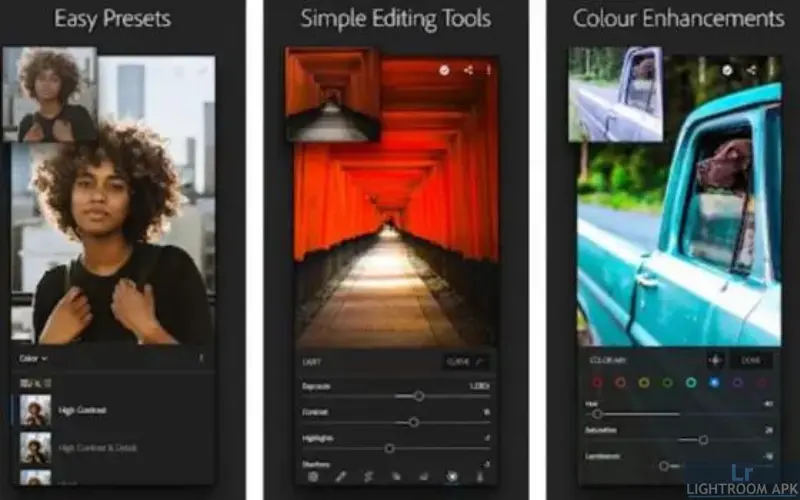
List of Pros and Cons for Alight Motion
Pros:
- Affordable Pricing: Offers powerful video editing and motion graphics tools at a fraction of the cost of other professional software.
- Keyframe Animation: Provides detailed control over animations, making it ideal for creators focused on motion graphics.
- User-Friendly Interface: Easy to use, even for beginners, with a straightforward layout and accessible features.
- Mobile-Optimized: Designed primarily for mobile devices, making it convenient for editing on the go.
Cons:
- Limited Photo Editing: Not designed for advanced photo editing, making it less suitable for photographers.
- Performance on Older Devices: You may experience lag or slow performance on less powerful devices, especially with complex projects.
- Watermark in Free Version: The free version includes watermarks on exported videos, which can be a drawback for some users.
Conclusion: Which App is Right for You?
When choosing between Lightroom vs Alight Motion, the right choice ultimately depends on your specific needs and creative goals. Each app has its strengths, catering to photo and video editing aspects.
Lightroom is the best option for photographers and anyone who needs advanced photo editing tools. Lightroom is your go-to solution if you’re looking for a powerful app that can handle high-resolution images, offers detailed editing features, and integrates seamlessly with other Adobe products. Its extensive capabilities make it worth the investment, especially for professionals and serious hobbyists.
On the other hand, Alight Motion is ideal for videographers, content creators, and anyone interested in motion graphics. Alight Motion is a fantastic choice if you need an affordable yet powerful tool for video editing and animation. Its user-friendly interface and robust features make it perfect for creating dynamic videos directly from your mobile device.

![Lightroom vs Remini [Finding Best Photo Editing Solution]](https://lightroomapkk.com/wp-content/uploads/2024/08/Lightroom-vs-Remini-768x512.webp)
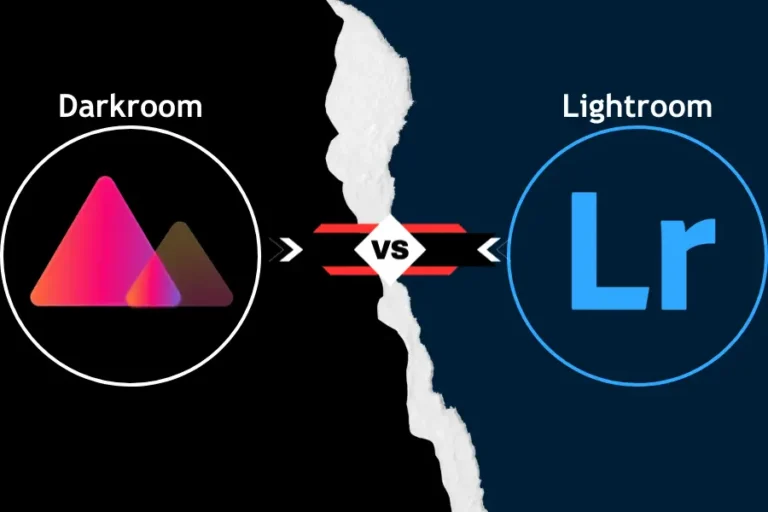

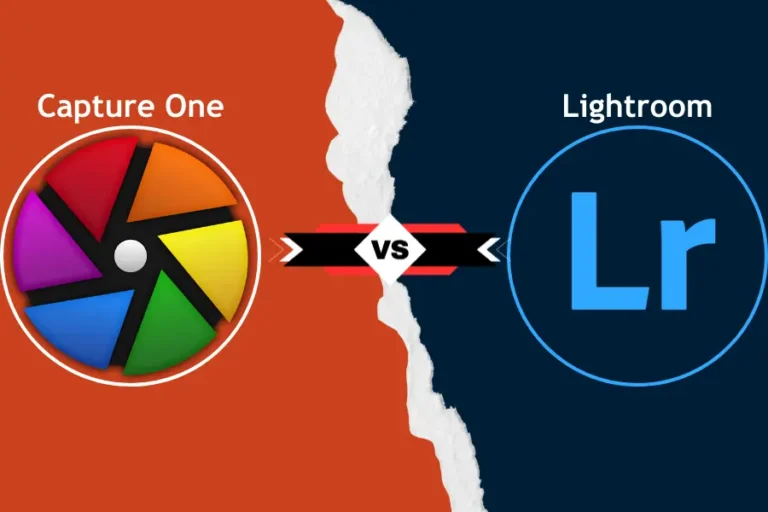
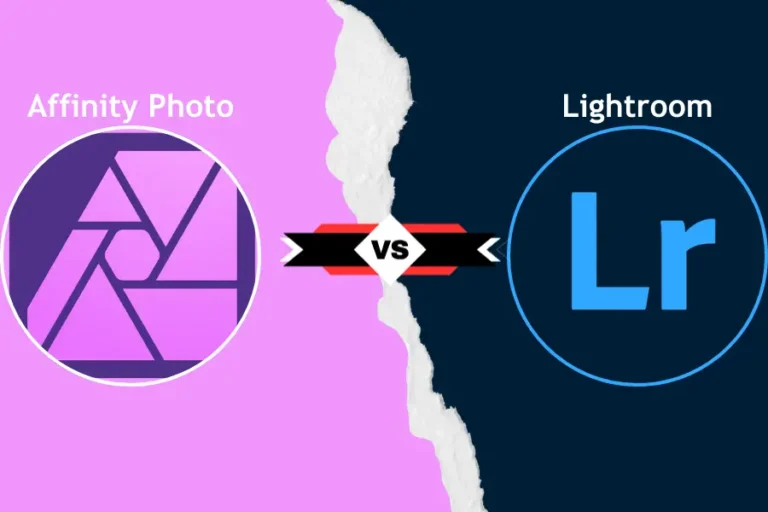

On this platform, you can access a wide selection of slot machines from top providers.
Players can experience traditional machines as well as feature-packed games with vivid animation and bonus rounds.
If you’re just starting out or a casino enthusiast, there’s always a slot to match your mood.
money casino
The games are available 24/7 and compatible with PCs and tablets alike.
No download is required, so you can jump into the action right away.
The interface is intuitive, making it quick to browse the collection.
Join the fun, and enjoy the thrill of casino games!