10 Best Adobe Lightroom Alternatives for Photo Editing

Finding the right photo and video editing tool can be challenging, especially when Adobe Lightroom, with its comprehensive features, comes with a steep learning curve and a price tag that doesn’t fit everyone’s budget. You’re not alone if you’re frustrated with Lightroom’s complexities or simply looking for a more affordable or user-friendly option. Many users feel overwhelmed by the cost and intricacies of Lightroom, and that’s completely understandable.
This guide will walk you through the best Adobe Lightroom alternatives available today. These tools are not only more accessible but also packed with powerful features that make photo and video editing easier and more enjoyable. Say goodbye to the hassle and hello to the perfect editing software that fits your style and budget.
| Alternative | Best For | Key Features | Pricing | System Requirements |
|---|---|---|---|---|
| Capture One | Professional Editing | Advanced color grading, tethering | Subscription/One-time | High-end system for optimal performance |
| Luminar Neo | AI-Powered Editing | AI tools, Sky Replacement | One-time/Subscription | Moderate system requirements |
| DxO PhotoLab | RAW Processing | Noise reduction, lens correction | One-time | High-end system recommended |
| Affinity Photo | Affordability | Professional tools, HDR editing | One-time | Moderate system requirements |
| ON1 Photo RAW | All-in-One Solution | Editing and organizing tools | Subscription/One-time | Moderate to high system requirements |
| RawTherapee | Open-Source Flexibility | Customizable editing options | Free | Flexible, runs on various systems |
| Darktable | Open-Source Workflow | Non-destructive editing, RAW support | Free | Flexible, runs on various systems |
| ACDSee Photo Studio | Photo Management | Layer-based editing, DAM tools | One-time | Lightweight, runs efficiently |
| Corel AfterShot Pro | Fast RAW Processing | Highlight recovery, selective editing | One-time | Moderate system requirements |
| Polarr | Beginners and Mobile Editing | Filters, cloud-based sync | Free/Subscription | Lightweight, mobile-friendly |
Top 10 Adobe Lightroom alternatives
When considering alternatives to Adobe Lightroom, knowing what each option offers regarding features, pros, and cons is essential. Here’s a look at the top 10 alternatives:
1. Capture One
Features:
- Advanced color grading and editing tools.
- Superior tethering capabilities for studio photographers.
- Comprehensive layer-based editing.
Pros:
- Exceptional image quality and detail retention.
- Highly customizable workspace.
- Excellent support for medium format cameras.
Cons:
- Steep learning curve for beginners.
- Higher price point compared to other alternatives.
Subscription vs. One-Time Purchase
40% of photo editing software users prefer a one-time purchase model over subscription services to avoid recurring costs.
2. Luminar Neo
Features:
- AI-powered tools for quick edits and enhancements.
- Unique tools like Sky Replacement and AI Structure.
- Intuitive interface with easy-to-use presets.
Pros:
- Fast and efficient editing with AI tools.
- Affordable one-time purchase option.
- Regular updates with new features.
Cons:
- Limited advanced editing tools for professionals.
- Performance can be sluggish on older hardware.
3. DxO PhotoLab
Features:
- Advanced noise reduction and lens correction tools.
- Smart Lighting for balanced exposure.
- DeepPRIME technology for enhanced RAW processing.
Pros:
- Excellent lens correction and noise reduction.
- Great for detailed and high-quality RAW edits.
- User-friendly interface.
Cons:
- Lacks some organizational tools compared to Lightroom.
- Limited preset options.

4. Affinity Photo
Features:
- A comprehensive set of professional-grade tools.
- Supports both raster and vector images.
- Full HDR, 360-degree image editing, and RAW processing.
Pros:
- One-time purchase with no subscription.
- Excellent Photoshop integration.
- Powerful editing tools at an affordable price.
Cons:
- The steeper learning curve for new users.
- No digital asset management (DAM) tools.
5. ON1 Photo RAW
Features:
- Combines photo editing and organizing in one package.
- Advanced masking tools and filters.
- Integrated RAW processing and layered editing.
Pros:
- All-in-one solution for editing and organizing.
- There is a good selection of presets and filters.
- No subscription is needed.
Cons:
- The interface can be overwhelming for beginners.
- Some tools could be more refined compared to Lightroom.
6. RawTherapee
Features:
- Open-source RAW processing software.
- Highly customizable color correction and sharpening tools.
- Supports a wide range of camera models and file formats.
Pros:
- Completely free to use.
- Offers deep control over image processing.
- Regular updates from a dedicated community.
Cons:
- Organizational tools are needed to manage large photo libraries.
- The steep learning curve with a complex interface.
7. Darktable
Features:
- Open-source photography workflow application.
- Non-destructive editing with a powerful export system.
- Supports tethered shooting and more advanced features.

Pros:
- Free and open-source with strong community support.
- A comprehensive set of features for advanced users.
- Supports a wide variety of file formats.
Cons:
- The interface can be confusing for new users.
- It’s not more polished than some commercial alternatives.
8. ACDSee Photo Studio
Features:
- Combines digital asset management with photo editing.
- Powerful layer-based editing and light equalizer.
- Advanced facial recognition for organizing photos.
Pros:
- Strong photo management tools.
- Fast performance and processing speed.
- One-time purchase with no recurring fees.
Cons:
- Less intuitive interface for editing.
- Some features require a higher-priced version.
9. Corel AfterShot Pro
Features:
- Fast RAW processing with flexible image management.
- Advanced highlight recovery and selective editing tools.
- Non-destructive editing with robust photo organization.
Pros:
- Affordable and fast, with a one-time purchase option.
- Excellent RAW processing speed.
- Good organizational features for large libraries.
Cons:
- Less advanced editing tools compared to Lightroom.
- The interface may feel dated to some users.
10. Polarr
Features:
- Lightweight and powerful with a focus on filters and adjustments.
- Cloud-based editing with synchronization across devices.
- User-friendly interface with customizable tools.
Pros:
- Intuitive and easy to use, it is great for beginners.
- Available on multiple platforms, including mobile.
- Affordable with a free version available.
Cons:
- Limited advanced features for professional users.
- Some features are locked behind a subscription.
Why Consider an Adobe Lightroom alternatives?
The search for an Adobe Lightroom alternative begins with needing something simpler, more affordable, or more aligned with specific editing requirements. Whether you’re looking for an app offering a more intuitive interface, a one-time purchase option, or just a tool lighter on your system resources, there’s a growing demand for alternatives that better match individual needs.
Cost Considerations
Adobe Lightroom operates on a subscription-based model, meaning you must pay continuously to access the software. This recurring cost becomes burdensome for some users, especially if they’re not using all the advanced features Lightroom offers. Alternatives often provide more budget-friendly options, including one-time purchases, which can appeal to those looking to manage their expenses without sacrificing quality.
Learning Curve and User Interface Preferences
Lightroom is known for its powerful features, but with power comes complexity. The learning curve can be steep, especially for beginners or those who don’t have the time to master the software. Some users find the interface cluttered or difficult to navigate. In contrast, many alternatives offer a more streamlined, user-friendly experience, making it easier for anyone to start editing immediately.
Specific Features That Users Might Want More or Less Of
While Lightroom is feature-rich, only some users need or want all those features. For instance, some users may prioritize preset filters and quick adjustments over advanced editing tools. Others might want more specific features like video editing capabilities, which are less robust in Lightroom. By exploring alternatives, you can find software that aligns more closely with your editing style and needs without the extra bells and whistles you might not use.
Need for a More Lightweight or Resource-Friendly Option
Adobe Lightroom can be demanding on your computer’s resources, slowing your workflow, especially on older or less powerful machines. For users needing a more lightweight or resource-efficient option, many alternatives are designed to run smoothly on a wider range of devices without compromising quality. This makes them ideal for those who edit on the go or don’t have access to high-end hardware.
Key Features to Look for in a Lightroom Alternative
When searching for an Adobe Lightroom alternative, focusing on specific features that will enhance your editing experience is important. Here’s a breakdown of the key features you should look for:
- Object Removal and Background Fine-Tuning
- Preset Filters and Quick Adjustments
- Ease of Use and Intuitive Design
- Compatibility with Various File Formats (Including RAW)
- Integration with Other Software and Platforms
Open-Source Popularity
Darktable and RawTherapee have a growing user base, with over 500,000 active users worldwide, largely due to their robust feature sets and being free.
Comparison of Adobe Lightroom alternatives
When choosing an Adobe Lightroom alternative, it’s essential to consider how each option excels in specific areas and their pricing models and system requirements. This comparison will help you identify which tool best suits your needs.
Highlight Which Alternatives Excel in Specific Areas
Different Adobe Lightroom alternatives excel in various aspects, catering to diverse user needs:
- Best for Professional Editing: Capture One stands out with its advanced color grading and tethering capabilities, making it the top choice for studio photographers.
- Best for AI-Powered Editing: Luminar Neo is ideal for quick, impressive edits using AI tools like Sky Replacement and AI Structure.
- Best for RAW Processing: DxO PhotoLab offers unmatched noise reduction and lens correction, making it perfect for photographers who work with RAW files extensively.
- Best for Affordability: Affinity Photo provides a comprehensive set of professional-grade tools without the burden of a subscription, making it great for budget-conscious users.
- Best for Open-Source Flexibility: RawTherapee and Darktable are excellent for users who prefer open-source solutions with deep customization options.
Discuss Pricing and Subscription Models
Pricing is a significant factor when choosing an editing tool, and Adobe Lightroom alternatives offer a range of options:
- Subscription-Based: Capture One and ON1 Photo RAW offer subscription plans similar to Adobe Lightroom, which may include ongoing updates and cloud storage.
- One-Time Purchase: Luminar Neo, Affinity Photo, and ACDSee Photo Studio offer one-time purchase options, providing long-term value without recurring costs.
- Free Options: RawTherapee and Darktable are free, making them accessible to users who need robust tools without spending money.
Mention System Requirements for Each Tool
System requirements are another crucial consideration, especially if you’re working on older or less powerful hardware:
- High-End Requirements: Capture One and DxO PhotoLab require more powerful systems, particularly when working with large RAW files and advanced editing features.
- Moderate Requirements: Luminar Neo and ON1 Photo RAW are less demanding but require a reasonably modern system to run smoothly, especially when using AI features.
- Lightweight Options: Polarr and ACDSee Photo Studio are designed to be lightweight and run efficiently on a wide range of devices, including older computers and mobile platforms.
- Open-Source Flexibility: RawTherapee and Darktable are flexible and can be configured to run on various system setups, making them ideal for users with specific hardware requirements.
Conclusion
Choosing the right Adobe Lightroom alternative involves understanding your specific needs, considering your budget, and trying out different options before committing. Whether you need advanced features for professional work or a simple tool for quick edits, there’s a perfect alternative out there for you.
We’ve covered a range of options, from powerful tools like Capture One and DxO PhotoLab to more budget-friendly and free choices like Affinity Photo and Darktable. Each offers unique features and advantages, so take the time to explore these alternatives to find the one that best suits your workflow.

![Lightroom vs Remini [Finding Best Photo Editing Solution]](https://lightroomapkk.com/wp-content/uploads/2024/08/Lightroom-vs-Remini-768x512.webp)
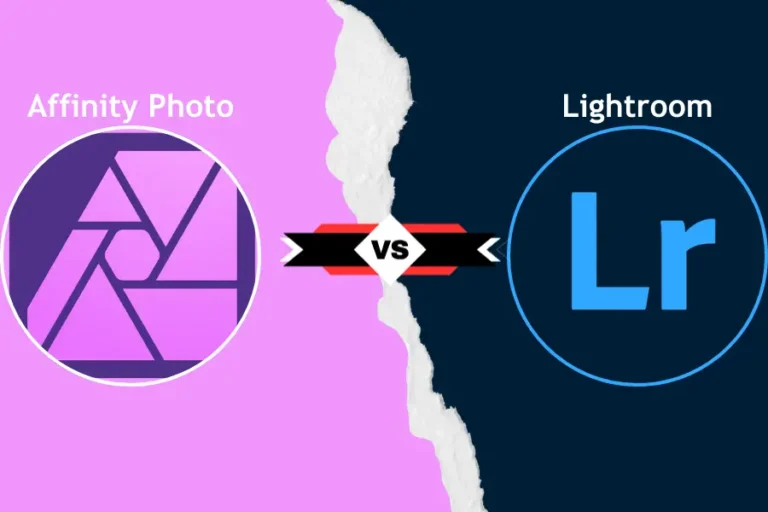
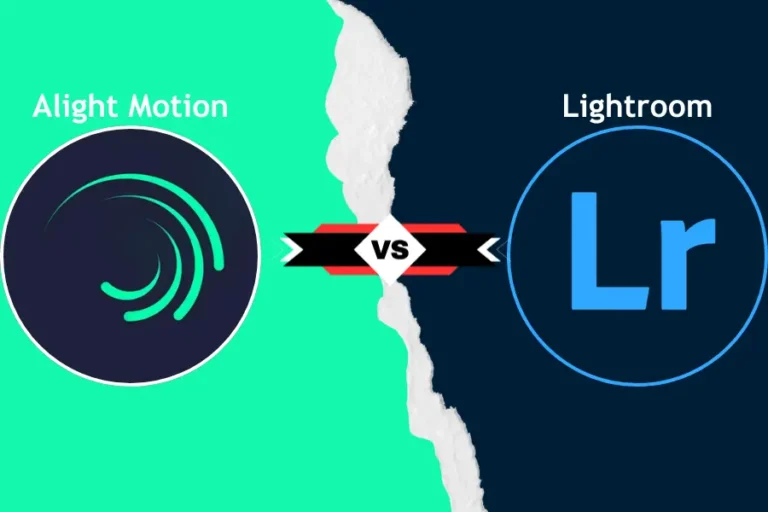



Yksi kommentti