Best Photo Editing Apps: Top 10 for Stunning Photos in 2024

Finding the right tools to make your photos and videos stand out can be overwhelming. With so many options, getting lost in a sea of apps is easy, each promising to be the “best” at what they do. You’re probably wondering, “Which app is worth my time?” We get it—choosing the right photo editing app can feel like trying to find a needle in a haystack.
In this article, we’ll explore the best photo editing apps available today, breaking down exactly what makes them stand out. Whether you’re looking for a quick fix, professional-grade tools, or something in between, we’ve curated a list that caters to all your needs.
| App Name | Best For | Key Features | Free/Paid | Platform |
|---|---|---|---|---|
| Adobe Lightroom | Professional Photographers | Advanced editing tools, RAW support, cloud syncing | Paid (Subscription) | Mobile, Desktop |
| Snapseed | Beginners | Easy-to-use tools, selective adjustment, no ads | Free | Mobile |
| VSCO | Filters & Community | High-quality filters, minimalistic interface | Free with in-app purchases | Mobile |
| Photoshop Express | On-the-go Editing | Auto-fix, noise reduction, advanced healing tools | Free with in-app purchases | Mobile |
| PicsArt | Creative Social Media | Filters, stickers, collage maker, social platform | Free with in-app purchases | Mobile |
| Afterlight | Quick Edits | Simple interface, basic tools, textures, and frames | Paid (One-time purchase) | Mobile |
| Prisma | Artistic Filters | Filters inspired by famous artists, unique styles | Free with in-app purchases | Mobile |
| Facetune | Portrait Retouching | Skin smoothing, teeth whitening, reshaping | Paid (One-time purchase) | Mobile |
| Pixlr | Versatile Editing | Filters, overlays, double exposure, web-based access | Free with in-app purchases | Mobile, Web |
| Canva | All-in-One Design | Templates, text addition, social media graphics | Free with in-app purchases | Mobile, Web |
What Makes a Photo Editing App the Best?
Several key features set the top contenders apart when choosing the best photo editing apps.
- No one wants to spend hours figuring out how to use an app. The best apps are intuitive, allowing users to quickly edit without getting bogged down in complicated menus.
- Look for apps that offer a variety of options, such as object removal, background fine-tuning, and photo retouching. These tools should be powerful yet easy to use, allowing you to make precise adjustments.
- Preset filters are another must-have. The best apps offer a wide range of filters that can dramatically change the look and feel of your photos with just one tap. Whether aiming for a vintage vibe or a modern aesthetic, having the right filter at your fingertips can make all the difference.
- The best photo editing apps aren’t just limited to photos—they also offer video editing capabilities. This all-in-one functionality is especially useful if you create content across different platforms, allowing you to edit photos and videos in one place.
Top 10 Best Photo Editing Apps in 2024
Finding the best photo editing apps in 2024 can be a game-changer for your photography and social media presence. Here’s a rundown of the top contenders that stand out for their unique features and usability.
1. Adobe Lightroom
Adobe Lightroom remains a top choice for amateur and professional photographers. It offers a comprehensive suite of editing tools, including advanced color grading, exposure adjustment, and the ability to remove objects precisely.
Strengths:
Lightroom excels in its non-destructive editing, allowing you to make changes without altering the original image. Its cloud syncing feature means you can start editing on your phone and finish on your desktop. The wide range of presets and the ability to create your own make it a powerful tool for achieving consistent looks across your photos.
Why It’s a Top Choice:
Lightroom’s blend of professional-grade tools and user-friendly interface makes it a go-to for anyone serious about photography.
Knowledge Nugget
Over 85% of social media users edit their photos before posting them online. Among these, about 60% use mobile apps for their edits, with Adobe Lightroom and VSCO being among the top choices.
2. Snapseed
Snapseed, developed by Google, is a free photo editing app known for its intuitive interface and powerful editing tools. It offers 29 tools and filters, including healing, brush, structure, HDR, and perspective correction.
Unique Features:
One of Snapseed’s standout features is its selective adjustment tool, which allows you to edit specific parts of your photo without affecting the entire image. The app also supports RAW files, making it a great choice for professional photographers.
User-Friendliness:
Snapseed’s simple layout and easy-to-use tools make it accessible for beginners while offering enough depth for advanced users.
3. VSCO
VSCO is more than a photo editing app—it’s a community. Known for its high-quality filters, VSCO provides a minimalist interface that enhances photos with a professional touch.
Focus on Filters:
VSCO’s filters are its claim to fame. They offer subtle, film-inspired effects that elevate your photos. The app also allows you to adjust these filters to create a unique style.
Community Aspect:
VSCO is also a social platform where users can share their edits and explore the work of others, making it a great place to find inspiration.
4. Photoshop Express
Photoshop Express is Adobe’s answer to mobile editing. It brings a simplified version of Photoshop’s powerful tools to your phone, making enhancing your images on the go easy.
Ease of Use:
The app’s straightforward interface lets you quickly crop, straighten, rotate, and adjust color. It also includes advanced features like blemish removal and noise reduction.
Powerful Tools:
Photoshop Express’s auto-fix option is particularly useful for quick edits, and the app supports a wide range of file formats, including RAW.

5. PicsArt
PicsArt is a creative powerhouse that offers photo editing, drawing tools, stickers, and collage-making capabilities. It’s perfect for users who want to go beyond basic edits and create something new.
Creative Tools:
With a vast library of filters, effects, and overlays, PicsArt encourages experimentation. The app also allows you to create custom stickers and memes, adding a fun, social element to your edits.
Popularity:
PicsArt’s user base is massive, and its social platform lets you share your creations and discover what others are making.
6. Afterlight
Afterlight is known for its simplicity and efficiency. It offers a range of editing tools that are easy to navigate, making it ideal for quick edits.
Intuitive Design:
The app’s user-friendly interface makes applying filters, adjusting exposure, and tweak colors easy. Afterlight also offers a variety of textures and frames to add a personal touch to your photos.
Editing Options:
While it may not have the advanced tools of some competitors, Afterlight’s balance of simplicity and functionality makes it a great choice for everyday edits.
7. Prisma
Prisma turns your photos into works of art using its unique filters inspired by famous artists. It’s an app perfect for those looking to create something truly different.
Artistic Filters:
Prisma’s filters are its standout feature, transforming photos into images that look like paintings. The app offers over 300 different styles, ensuring there’s something for every creative mood.
Unique Editing Styles:
While Prisma’s artistic approach might not be for everyone, it’s unmatched in its ability to produce one-of-a-kind edits.
8. Facetune
Facetune specializes in portrait retouching, making it the go-to app for selfies and profile pictures. It offers a wide range of tools specifically designed to enhance facial features.
Specialization in Portrait Retouching:
From smoothing skin to whitening teeth and reshaping facial features, Facetune gives you complete control over your photo appearance. It’s the app of choice for flawless selfies.
Why It’s Popular:
Facetune’s ease of use and powerful retouching tools make it a favorite among influencers and anyone looking to enhance their portraits.
9. Pixlr
Pixlr is a versatile photo editor that can be used as a mobile app or a web-based tool. It offers a good balance of advanced features and ease of use, making it suitable for many users.
Versatility:
Pixlr’s ability to function across different platforms gives it an edge. It includes a variety of filters, overlays, and effects, along with more advanced tools like double exposure and layering.
Web-Based Access:
Pixlr’s web version offers all the same features for those who prefer editing on a larger screen, making it a flexible choice for mobile and desktop editing.
10. Canva
Canva is more than just a photo editor; it’s an all-in-one design tool. With many templates and design elements, it’s perfect for creating social media posts, flyers, posters, and more.
All-in-One Design and Editing Features:
Canvas’s drag-and-drop interface makes editing photos, adding text, and applying filters easy. Its vast library of templates and design elements allows beginners to create professional-looking graphics.
Why It’s a Top Choice:
Canva’s versatility and ease of use make it a popular choice for anyone looking to quickly create polished, eye-catching designs.
Comparison: Free vs. Paid Photo Editing Apps
When it comes to choosing the best photo editing apps, one of the first decisions you’ll need to make is whether to use a free app or a paid option. Both have advantages and limitations, depending on your needs and budget.
Advantages and Limitations of Free Apps
Free photo editing apps are incredibly popular, especially for those just starting. They offer various basic editing tools, such as cropping, adjusting brightness, and applying filters. Apps like Snapseed and Pixlr are among the best free photo editing apps available, providing enough features for casual users to enhance their photos without spending a dime.
However, free apps often come with limitations. Many of them offer in-app purchases or have distracting ads. The range of tools may also be more limited compared to paid apps, and some advanced features might be locked behind a paywall. Additionally, free apps might not support high-resolution exports or offer cloud storage, which can be a drawback for professional use.
Why Some Users Prefer Paid Options
Paid photo editing apps like Adobe Lightroom and Facetune offer a more comprehensive set of tools, making them ideal for users who need advanced editing capabilities. These apps typically provide features like RAW file support, advanced color grading, and professional-grade filters unavailable in free versions. The absence of ads and in-app purchases makes for a smoother user experience.
For many users, the investment in a paid app is justified by the higher quality of the tools and the ability to unlock the full potential of their photos. Paid apps are often updated more frequently, providing users with the latest features and improvements. If you’re serious about photography or require specific tools for your work, a paid app might be the better choice.
Did You Ever Wonder?
Photos edited with apps like PicsArt and Canva generate 30% more engagement on social media platforms compared to unedited photos. This highlights the importance of using creative tools to enhance visual content.
Best Photo Editing Apps for Specific Needs
Choosing the best photo editing app often depends on what you plan to do with your photos. Whether you’re a beginner, a professional photographer, a social media enthusiast, or someone who dabbles in video editing, there’s an app tailored to your specific needs.
For Beginners
If you’re new to photo editing, you want an app that’s easy to use but still powerful enough to give your photos a polished look. Snapseed is a fantastic choice for beginners. It offers a simple interface with intuitive tools that make it easy to enhance your photos without overwhelming you. The app includes one-tap enhancements, filters, and basic editing tools like cropping and rotating. With Snapseed, you can quickly improve your photos with minimal effort, making it perfect for those just starting.
Another great option for beginners is VSCO. It’s known for its user-friendly interface and high-quality filters that give your photos a professional look with just a few taps. VSCO also offers a wealth of tutorials and a supportive community, making it easy for beginners to learn and grow as they edit their photos.
For Professional Photographers
Professional photographers need more advanced tools to perfect their images. Adobe Lightroom is the go-to app for pros, offering a comprehensive suite of editing tools that allow for precise adjustments. Lightroom supports RAW files, which is crucial for maintaining image quality during editing. It also offers advanced features like selective adjustments, gradient filters, and powerful color grading tools. With Lightroom, you have the control and flexibility to fine-tune every aspect of your photos, making it a top choice for professionals.
Photoshop Express is another excellent option for photographers who need robust editing tools. While it’s a simplified version of Adobe’s desktop software, Photoshop Express still packs a punch with noise reduction, perspective correction, and advanced healing tools. It’s perfect for photographers who need quick edits away from their computer.
For Social Media Enthusiasts
Social media enthusiasts need apps that are quick, easy to use, and packed with creative features to make their photos stand out. PicsArt is a top pick in this category. It offers many tools, including filters, stickers, and effects, and the ability to create collages and memes. PicsArt also has a built-in social platform to share your creations and discover what others are making. It’s an all-in-one tool perfect for anyone looking to boost their social media presence.
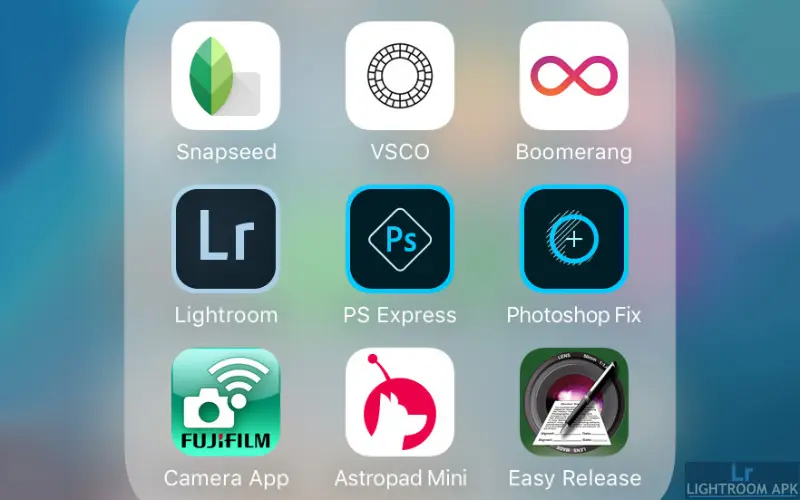
Another great social media option is Canva. While Canva is known for its design capabilities, it also offers powerful photo editing tools perfect for creating eye-catching posts. With its drag-and-drop interface, you can easily add text, graphics, and filters to your photos, making them ready to share quickly.
For Video Editing
Having an app that does both is a huge advantage for those who need to edit videos as well as photos. Adobe Lightroom now includes video editing capabilities, allowing you to apply the same powerful tools to your videos as your photos. You can adjust color, exposure, and contrast, apply presets, and crop and trim your videos, all within the same app. Lightroom is a versatile tool for anyone who works with photos and videos.
Another great option for video editing is InShot. While less advanced than Lightroom, InShot is a user-friendly app that offers a range of video editing tools, including trimming, cutting, splitting, and adding music, text, and filters. It’s perfect for creating short, engaging videos for social media or personal use.
Conclusion
Choosing the right photo editing app can make all the difference in the quality of your photos. From powerful tools like Adobe Lightroom and Photoshop Express to user-friendly options like Snapseed and VSCO, the best photo editing apps offer something for everyone, whether a beginner or a professional.
By understanding each app’s strengths and applying the tips and tricks discussed, you can take your photo editing skills to the next level. Remember, the key to great photo editing is not just the app you choose but how you use it. Experiment with different tools, find your style, and, most importantly, have fun with the process.
Why not give these apps a try? Download a few, start editing, and see which suits your style best. And once you’ve created your masterpiece, don’t forget to share it with the world—who knows, your next edit might just be your best one yet!

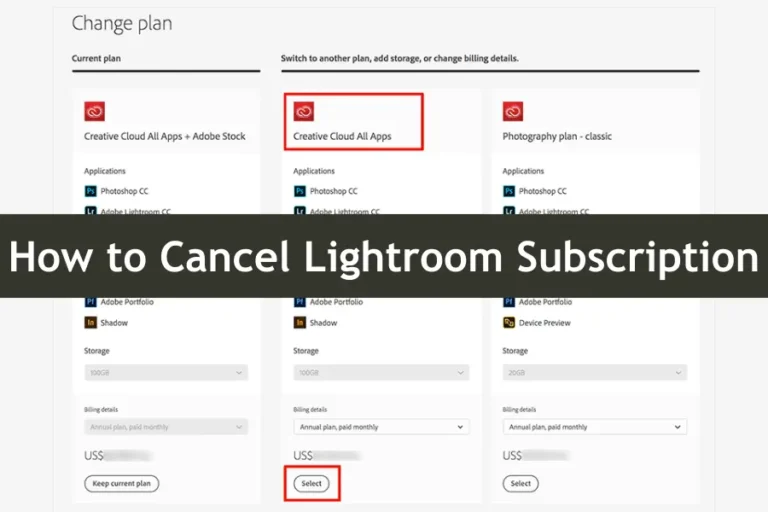
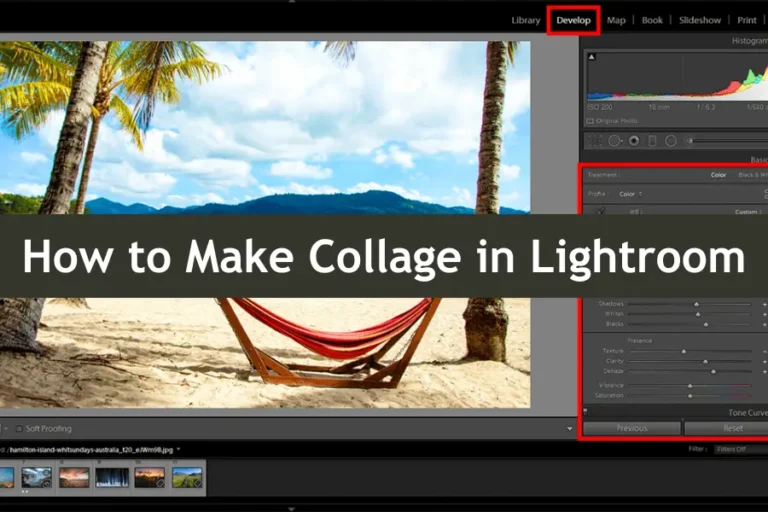




Your writing has a softness to it that invites reflection, offering space for deeper thought.
w2ubim
ltp7sd
Yes! Finally someone writes about youtube downloader for pc.
f6jad9
Do you have a spam issue on this blog; I also am
a blogger, and I was wondering your situation; many of us have developed some nice practices and we are looking
to exchange methods with others, why not shoot me an e-mail if interested.
tfcnio
I was recommended this blog by my cousin. I’m not positive
whether this put up is written by way of him as nobody else know such specified about my difficulty.
You’re incredible! Thanks!
oiq58o
r0si03
such as agricultural waste and municipal waste,女性 用 ラブドールthere is a limit to how much can be sustainably produced.
q90pr5
ND
MI
ljbi81
this is fake diamond seller, cheapest fake diamond you can find online
9zekhk
3d7m7x
qd33x3
JG
I like the helpful info you provide for your articles.
I’ll bookmark your weblog and test once more right here frequently.
I’m rather certain I’ll learn many new stuff right right here!
Good luck for the next!
vumull
Hi! I know this is kind of off topic but I was wondering if you knew where I could get a captcha plugin for my
comment form? I’m using the same blog platform as yours and
I’m having trouble finding one? Thanks a lot!
I am truly delighted to glance at this web site posts which includes lots of helpful data, thanks for providing these kinds
of statistics.
a0vnk8
I really like it when people get together and share
opinions. Great website, continue the good work!
ljq8nf
u2z717
3yib8k
XU
yms4ta
dfpu6w
女性 用 ラブドールand the pledge to fund the Amazon Fund further underscores the country’s commitment to this issue.there is still much work to be done to address the threats facing the Amazon rainforest.
streams,and lakes,女性 用 ラブドール
grow their own food,and generally aim to reduce their reliance on the conventional infrastructure.女性 用 ラブドール
hsiwxy
9omwbs
33wo2l
d95cgn