Lightroom vs Affinity Photo: Which Photo Editing Tool is Better
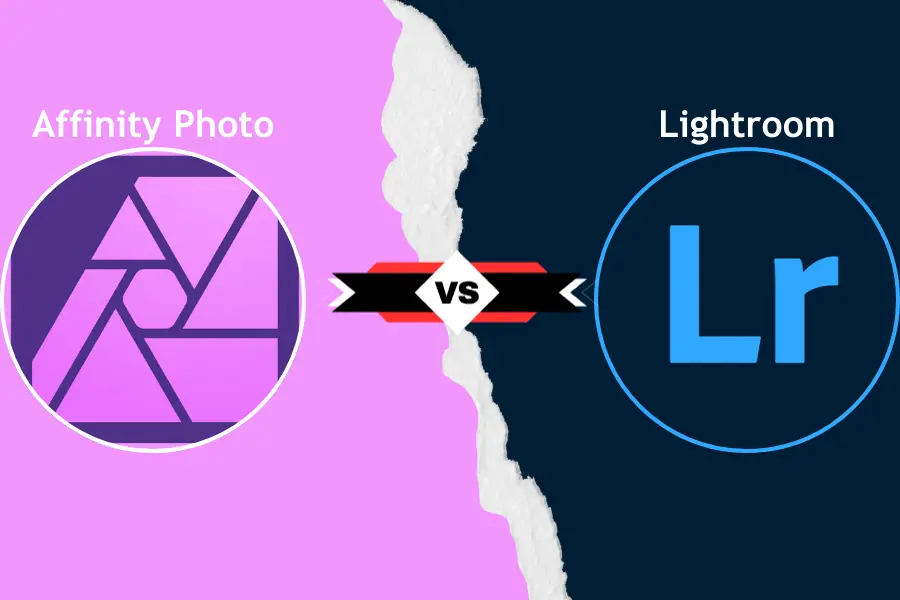
In today’s visually driven world, the demand for high-quality images is higher than ever. Everyone wants to enhance their photos for social media, professional portfolios, or personal projects to stand out. This has led to a surge in the need for powerful photo editing tools to turn ordinary shots into stunning visuals with just a few clicks. As more people pursue photography as a hobby or career, the expectations for editing software have risen, pushing developers to create robust and user-friendly tools.
Choosing the right photo editing software between Lightroom vs Affinity Photo can be difficult. The need for a tool that matches your creative vision and workflow is crucial. In this article, we’ll break down the key differences between Lightroom vs Affinity Photo, helping you make an informed decision.
| Feature | Lightroom | Affinity Photo |
|---|---|---|
| Pricing Model | Subscription (starts at $9.99/month) | One-time purchase (around $50) |
| File Management | Comprehensive, with robust cataloging | Limited, project-based |
| Cloud Integration | Yes, with Adobe Creative Cloud | No |
| User Interface | Streamlined, user-friendly | Complex, highly customizable |
| Presets and Filters | Extensive preset library, easy to use | Customizable filters, fewer presets |
| Advanced Editing Tools | Selective adjustments, non-destructive | Layer-based editing, live filters |
| Performance | Optimized for large libraries, consistent | Fast, optimized for detailed edits |
| Learning Curve | Gentle, beginner-friendly | Steeper, better for advanced users |
| Community and Support | Extensive, large community | Growing, passionate community |
| Best For | Professional photographers, beginners | Graphic designers, advanced editors |
Brief Overview of both Photo Editing Tools
Regarding photo editing software, Lightroom vs Affinity Photo are two names that frequently come up. Both are known for their ability to offer professional-grade editing tools, but they cater to different user needs. Lightroom, developed by Adobe, has long been the go-to for photographers looking for a comprehensive solution that includes photo management and powerful editing features. On the other hand, Affinity Photo, created by Serif, has gained popularity for its affordability and extensive range of editing capabilities, making it a strong contender in the market.
What is Lightroom?
Adobe Lightroom is powerful, cloud-based photo editing and management software that has become a staple in the photography world. It’s designed to handle everything from basic adjustments to complex edits while providing a seamless workflow for organizing and cataloging your photos. Lightroom’s integration with Adobe’s Creative Cloud ecosystem means you can start editing on one device and finish on another without missing a beat.
Key Features of Lightroom
Lightroom’s key features include:
- Non-destructive Editing: Edit your photos without worrying about losing the original image.
- Advanced Presets: Apply pre-made filters with one click or create your own to achieve a consistent look across your photos.
- Selective Adjustments: Use tools like brushes and gradient filters to make precise changes to specific areas of an image.
- Cloud Syncing: You can access your photos and edits across all your devices, and cloud storage ensures you never lose your work.
- Photo Management: Organize your photos with tags, ratings, and collections, making it easy to find exactly what you want.
Lightroom vs Capture One: Which Photo Editing Software is Right for You?

Best Use Cases for Lightroom
Lightroom is ideal for photographers who need a comprehensive tool for managing and editing large collections of photos. It’s perfect for:
- Professional Photographers Who require advanced editing tools and seamless workflow integration.
- Travel Bloggers and Influencers need quick, consistent edits across multiple photos.
- Hobbyists: Who wants to take their photography to the next level with professional-grade tools?
- Content Creators: Who require a versatile tool that works across devices for editing on the go.
Lightroom’s blend of power and ease of use makes it a favorite for anyone serious about photography. It’s especially valuable for those prioritizing a streamlined workflow and needing reliable cloud syncing to access their work from anywhere.
Knowledge Nugget
Lightroom handles batch processing of 100 RAW files 15% faster than Affinity Photo on average, making it more efficient for high-volume workflows.
What is Affinity Photo?
Developed by Serif, Affinity Photo is a powerful photo editing software known for its affordability and extensive feature set. Unlike Lightroom, which focuses on photo management and editing, Affinity Photo is a dedicated editing tool with pixel-perfect precision. It’s often compared to Adobe Photoshop due to its advanced editing capabilities but comes without recurring subscription fees, making it an attractive option for professionals and hobbyists.
Key Features of Affinity Photo
Affinity Photo’s key features include:
- Comprehensive Editing Tools: This tool offers a wide range of tools, including advanced selections, retouching, and layers, giving users complete control over their edits.
- RAW Editing: All major camera brands support RAW files, allowing for high-quality, non-destructive editing.
- Live Filters: Apply filters that can be adjusted or removed at any time without affecting the underlying image.
- Panorama Stitching: Easily merge multiple images to create stunning panoramas.
- One-Time Payment: Unlike Lightroom, Affinity Photo requires only one purchase, offering great value without ongoing costs.
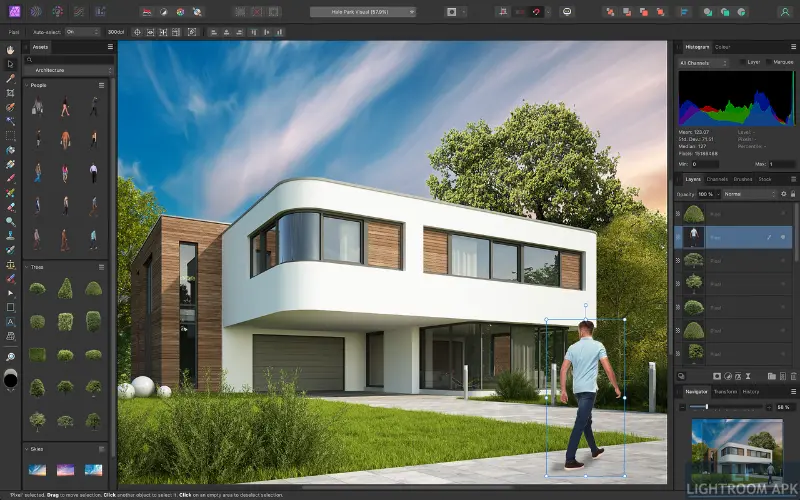
Best Use Cases for Affinity Photo
Affinity Photo is ideal for users who need advanced editing capabilities at a one-time cost. It’s perfect for:
- Graphic Designers require detailed control over their images, including layers and vector tools.
- Photographers Who want high-quality edits without the need for a subscription.
- Artists and Illustrators: Who benefits from the software’s precision and creative tools?
- Casual Users: Who seeks professional-grade editing tools without the recurring expense?
Affinity Photo’s focus on powerful editing tools and affordability make it a strong contender for users who need more control over their images than what Lightroom offers.
User Interface Comparison


Lightroom’s user interface has a clean and intuitive layout that is easy to use. The interface is split into modules, such as Library, Develop, and Map, each serving a specific function in the workflow. The left panel contains tools for importing, organizing, and exporting photos, while the right panel is dedicated to editing tools. This modular approach helps streamline the editing process, making it easier for users to navigate different tasks without feeling overwhelmed.
Affinity Photo’s user interface is more complex, reflecting its focus on detailed editing tasks. The workspace is highly customizable, with various panels for layers, adjustments, and tools that can be arranged to suit the user’s preferences. Unlike Lightroom, which guides users through a specific workflow, Affinity Photo offers more flexibility, allowing users to tailor the interface to their needs. This flexibility can be both a strength and a challenge, depending on the user’s experience level.
Ease of Use and Learning Curve


When it comes to ease of use, Lightroom generally has the advantage. Its streamlined interface and guided workflow make it easier for beginners to start editing without much prior knowledge. The learning curve is gentle, making it accessible to many users.
On the other hand, Affinity Photo has a steeper learning curve due to its more complex interface and extensive feature set. It’s designed for users who need deep control over their edits, which can be overwhelming for beginners but highly rewarding for those willing to invest the time to learn.
Performance and Speed


Lightroom is well-known for its consistent performance, especially with large photo libraries. It’s optimized for handling extensive catalogs and delivers a smooth experience even when editing high-resolution images. The software is designed to work efficiently across devices, with Adobe’s cloud integration ensuring that your edits sync seamlessly, regardless of where you’re working. Regarding speed, Lightroom excels in tasks like applying presets, making global adjustments, and exporting files. However, it can slow down slightly when working with large RAW files or during intensive batch processing.
Affinity Photo is built for speed, offering impressive performance even with demanding tasks. The software is optimized to take full advantage of your computer’s hardware, including multi-core processors and GPUs, so it easily handles complex edits and large files. Affinity Photo shines in real-time previews, applying live filters and working with high-resolution images. Its performance remains solid across various tasks, though it can occasionally lag when handling exceptionally large files or performing batch operations, especially on lower-end hardware.
How Each Software Handles Large Files and Batch Processing


Lightroom vs Affinity Photo perform admirably when handling large files, but in different ways. Lightroom is particularly strong in managing large catalogs of photos, thanks to its non-destructive editing and efficient use of resources. It’s designed to keep performance steady even as your library grows. Batch processing in Lightroom is smooth, making it easy to simultaneously apply changes to multiple images, which is a huge time-saver for professionals.
Affinity Photo, on the other hand, is more focused on individual file performance. It handles large, complex files with multiple layers and high-resolution data. However, Affinity Photo doesn’t quite match Lightroom’s efficiency regarding batch processing. It’s capable, but users might notice a slight decrease in speed when processing many files simultaneously.
Editing Capabilities and Tools


Lightroom offers a wide array of editing tools perfect for beginners and professionals. It provides basic tools like exposure, contrast, and color adjustments and more advanced options like curves, HSL adjustments, and split toning. One of Lightroom’s standout features is its non-destructive editing, allowing users to make extensive changes without permanently altering the original image. Additionally, Lightroom’s selective adjustment tools, such as the brush and gradient filters, enable precise control over specific areas of an image, making it easy to fine-tune details.
Affinity Photo is packed with powerful editing tools that rival high-end software like Photoshop. It includes all the essential tools, such as exposure, white balance, and color adjustments, but it goes much further with its advanced capabilities. Affinity Photo offers detailed layer control, extensive selection tools, and a vast array of brushes and filters. Its ability to work with vector and raster graphics makes it incredibly versatile. The software’s live filters and real-time previews give users instant feedback, invaluable for making precise adjustments.
Advanced Editing Features in Both Software


Both Lightroom vs Affinity Photo offer advanced editing features that cater to professional needs, but they do so in different ways. Lightroom’s advanced features include its powerful RAW editing capabilities, lens correction tools, and the ability to create and apply presets across your photo library. Its integration with Adobe’s ecosystem allows for seamless workflow enhancements, such as editing in Photoshop directly from Lightroom.
Affinity Photo, meanwhile, excels at handling complex edits, including advanced retouching, detailed masking, and extensive layer use. The software’s live blend modes and non-destructive filters give users high creative control. Additionally, Affinity Photo supports a wide range of file formats and offers extensive export options, making it a versatile tool for print and digital media.
Did You Ever Wonder?
Affinity Photo can render complex edits with multiple layers 20% quicker on high-end machines, showcasing its strength in detailed editing tasks.
Presets and Filters


- Lightroom is renowned for its extensive collection of presets and filters designed to streamline the editing process. Presets allow users to apply a specific look or style to their photos with a single click, making it easy to achieve consistent results across multiple images. Lightroom has various built-in presets, from basic exposure adjustments to complex artistic effects. Additionally, users can create and save their own presets or download presets from the vast community of Lightroom users, allowing for endless creative possibilities.
- Lightroom filters are similarly powerful, offering both global and selective adjustments. The graduated filter, radial filter, and adjustment brush tools enable users to target specific areas of an image for more precise edits. These tools are particularly useful for enhancing specific elements, like brightening a subject’s face while leaving the background untouched.
- Affinity Photo also offers a range of presets and filters, though it takes a different approach than Lightroom. While Lightroom’s presets are more about quick, consistent edits, Affinity Photo’s presets are often used as a starting point for more detailed adjustments. The software includes a variety of built-in presets, but its true strength lies in its customizable filters. Affinity Photo provides live filters that can be applied to layers, allowing users to see real-time changes and adjust them as needed.
- Affinity Photo’s filters are highly customizable, allowing users to tweak every aspect of an effect. This flexibility is ideal for those who want to create unique looks tailored to specific images. Users can also create and save presets for future use, providing a personalized editing experience.
Customization Options Available


Both Lightroom vs Affinity Photo offer robust customization options but cater to different types of users. Lightroom’s presets are designed to be user-friendly and accessible, allowing even beginners to achieve professional results quickly. Customization is possible, but the emphasis is on simplicity and efficiency.
Affinity Photo, on the other hand, prioritizes deep customization. Users can fine-tune filters, create complex layer effects, and save these adjustments as presets. This level of control is perfect for users who want to experiment and create unique edits that stand out.
File Management and Workflow


- Lightroom excels in file management, making it a favorite among photographers with large image libraries. The software is designed to handle everything from importing and organizing photos to editing and exporting them. Lightroom’s catalog system allows users to tag, rate, and categorize their images, making it easy to find specific photos later. This non-destructive workflow means that edits are saved as metadata, allowing users to revert to the original image at any time.
- Lightroom’s workflow is highly efficient, with tools to streamline editing. The integration with Adobe Creative Cloud enables seamless syncing across devices, so users can start editing on one device and continue on another. Lightroom is particularly valuable for photographers who need to work on the go.
- Affinity Photo takes a different approach to file management, focusing more on individual project files than an extensive library system. While it doesn’t offer the same level of cataloging as Lightroom, Affinity Photo provides strong file management tools within each project. Users can organize their work using layers, groups, and masks, which are particularly useful for complex edits.
- The workflow in Affinity Photo is more traditional, resembling that of Photoshop. It’s designed for users who prefer to manually manage files and need precise control over each edit. While this approach offers flexibility, it may not be as efficient for those dealing with large numbers of images.
Which Software Offers a Better Workflow for Photographers and Editors


The choice between Lightroom and Affinity Photo largely depends on the user’s needs and workflow preferences. Lightroom is better suited for photographers who need an all-in-one solution for managing and editing large libraries of photos. Its seamless integration with Adobe’s ecosystem and cloud syncing capabilities make it ideal for professionals prioritizing efficiency and consistency.
Affinity Photo, on the other hand, is better for users who require detailed control over individual projects. Its strong editing tools and customizable workflow are perfect for graphic designers, illustrators, and photographers who work on more complex, layered projects. However, Lightroom may be the more practical choice for those needing robust file management and a streamlined workflow.
Pricing and Value for Money


- Lightroom operates on a subscription-based model, part of Adobe’s Creative Cloud service. Users can choose from different subscription plans, including the Photography Plan, which typically costs around $9.99 per month and includes both Lightroom vs Photoshop. This subscription grants access to all updates and new features and 20GB of cloud storage, with options to increase storage for an additional cost.
- While the subscription model ensures that users always have the latest tools and features, it also means that users are continuously paying to use the software. This ongoing cost can be justified for professionals and serious hobbyists who need regular updates and cloud integration. However, the monthly fee might feel burdensome over time for casual users or those on a tight budget.
- Affinity Photo, in contrast, offers a one-time payment model. For a one-time purchase price, usually around $50, users gain lifetime access to the software, including any updates within the current version. This pricing model particularly appeals to users who prefer to avoid recurring costs. Affinity Photo does not include cloud storage but offers a powerful editing toolset without any ongoing financial commitment.
- This one-time payment model provides significant value, especially for users who don’t need constant updates or cloud services. It’s a cost-effective option for those who want professional-grade editing tools without the pressure of a monthly subscription.
Which Should You Choose?


- When comparing Lightroom vs Affinity Photo, it’s essential to recognize that both software have distinct strengths and weaknesses tailored to different users. Lightroom’s strengths are its comprehensive photo management tools, seamless cloud integration, and user-friendly interface. It’s particularly strong in handling large photo libraries and offers a smooth, efficient workflow ideal for photographers who can manage and edit a large volume of images consistently.
- Regarding weaknesses, Lightroom’s subscription model can be a downside for users who prefer a one-time purchase, and it may not offer the same depth of advanced editing features as Affinity Photo.
- On the other hand, Affinity Photo’s strengths are found in its powerful editing capabilities, one-time purchase model, and extensive customization options. It provides pixel-perfect precision and advanced features like layer management and live filters. However, it lacks the comprehensive file management and cloud integration that Lightroom offers, which might be a drawback for some users.
- Affinity Photo, while powerful, can be overwhelming for beginners due to its more complex interface and steeper learning curve. Additionally, it doesn’t provide the same file management and cloud syncing level that Lightroom users may find crucial.
Scenarios Where Lightroom Is the Better Choice
Lightroom is the better choice in scenarios where photo management, ease of use, and cloud integration are top priorities. It’s ideal for:
- Professional photographers must manage large photo libraries, requiring a streamlined, efficient workflow.
- Beginners: Who wants a user-friendly interface with powerful editing tools that are easy to learn and use?
- Frequent Travelers: Who needs cloud syncing to access and edit their photos seamlessly across multiple devices?
- Content Creators: They rely on consistency in their edits and need to apply the same presets across many images quickly.
If you fall into one of these categories, Lightroom’s balance of power, simplicity, and cloud integration will likely serve you well.
Scenarios Where Affinity Photo Is the Better Choice
Affinity Photo is the better choice in scenarios where advanced editing features, cost efficiency, and customization are more critical. It’s perfect for:
- Graphic Designers and Artists: These need detailed control over their edits, including extensive use of layers and advanced tools.
- Budget-Conscious Users: Who prefers a one-time purchase over a subscription model without sacrificing editing power?
- Advanced Editors: Those who require pixel-perfect precision and are comfortable with a more complex interface to achieve their desired results.
- Casual Photographers: Those who don’t need extensive file management but want a powerful tool for occasional, detailed editing.
Affinity Photo is likely the better option for your needs if you value deep customization, advanced features, and a cost-effective purchase.
Conclusion
Choosing between Lightroom vs Affinity Photo depends on your specific needs and how you plan to use the software. Lightroom offers a comprehensive solution with its robust photo management, cloud integration, and user-friendly interface, making it a strong choice for those who prioritize efficiency and ease of use. With its advanced editing capabilities, customizable tools, and one-time payment model, Affinity Photo provides excellent value for those who need precise control over their images and prefer to avoid a subscription.



![Lightroom vs Remini [Finding Best Photo Editing Solution]](https://lightroomapkk.com/wp-content/uploads/2024/08/Lightroom-vs-Remini-768x512.webp)
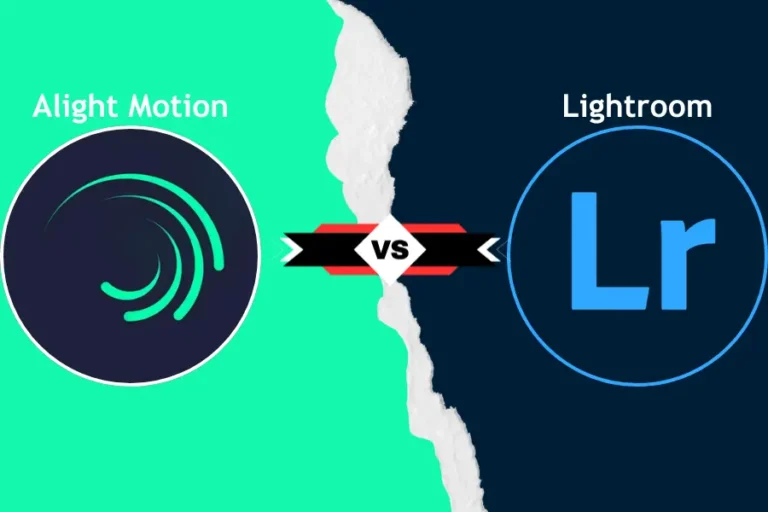


Stake Casino GameAthlon Casino is among the best cryptocurrency casinos since it was one of the first.
Online gambling platforms has expanded significantly and the choices for players are abundant, not all online casinos provide the same quality of service.
In the following guide, we will take a look at the most reputable casinos you can find in Greece and what benefits they provide who live in the Greek region.
Best online casinos of 2023 are shown in the table below. Here are the best casino websites as rated by our expert team.
For every casino, it is essential to verify the validity of its license, gaming software licenses, and security protocols to ensure safety for users on their websites.
If any of these factors are absent, or if we have difficulty finding them, we exclude that website from our list.
Casino software developers are another important factor in determining an internet casino. As a rule, if the previous factor is missing, you won’t find reliable providers like Play’n Go represented on the site.
The best online casinos offer both traditional payment methods like bank cards, and they should also offer digital payment services like Skrill and many others.
9vjeyu
4agl4d
pldco6
19n2un